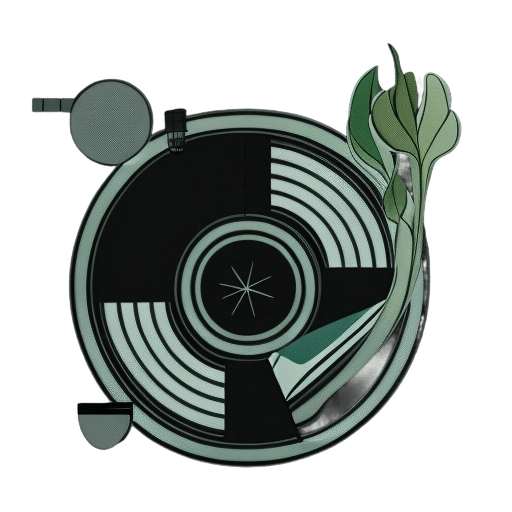In the fast-paced realm of DJ gear, 2023 has been all eyes on Native Instruments and their game-changing offering expected on the 20th of September, the Traktor X1 MK3. This bad boy elevates the art of DJ mixing, setting new benchmarks in functionality, effects management, and personal customization. As someone who’s been on the decks for years, the anticipation for this release is akin to a beat drop you’ve been waiting for all night. So, without further ado, let’s peel back the layers on this innovative piece of kit to discover the essence of its groundbreaking features. Trust me, my fingers are itching to get their groove on with this masterpiece.
| System Requirements | macOS 11, 12, 13 (latest update), iTunes 12 (latest update), Intel Core i5 or Apple M1 / M2, 4 GB RAMWindows 10, 11 (latest service pack), Intel Core i5 or equivalent CPU, 4 GB RAM |
| Compatible Software Platforms | Included Traktor Pro 3 Software |
| Supported Audio Formats | MP3, WAV, AIFF, Audio-CD, FLAC, Ogg Vorbis, non-DRM AAC |
| Dimensions | 5.1 x 12.8 x 2 in / 129 x 323 x 56 mm |
| Weight | 1.7 lb / 754 g |
| Price | $299 / €299 / £259 |
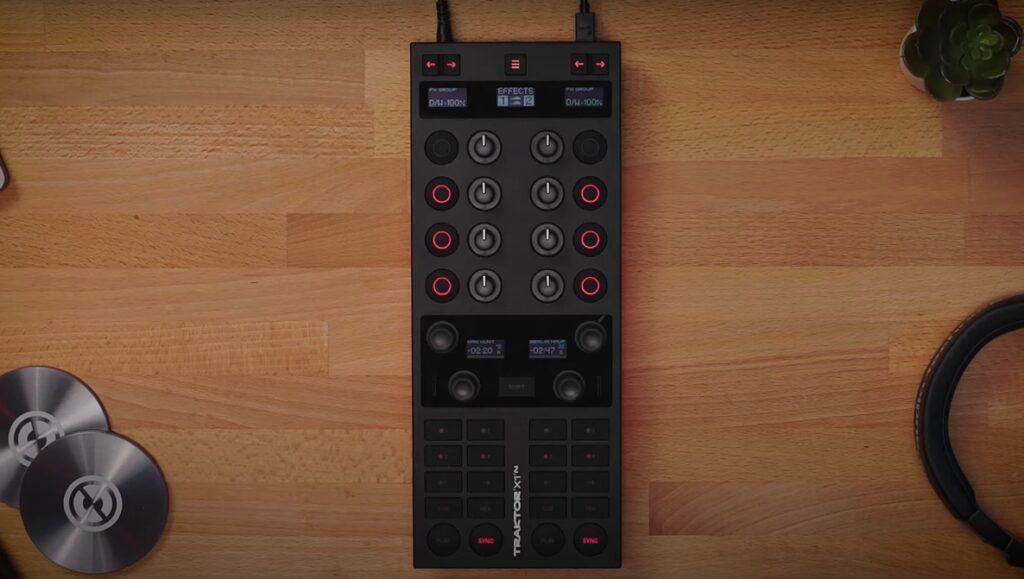
Build and Design
As with the rest of Traktor DJ controllers, the aesthetic sophistication of the Traktor X1 MK3 is immediately evident with its smooth, obsidian chassis—a subtle expansion over the dimensions of earlier models. What captures my attention right off the bat is the crystal-clear, transparent housing at its base. It’s not just eye candy; it’s functional brilliance. These embedded LEDs offer DJs not just a visual spectacle but actionable cues, ushering in an interactive dimension that’s often missing in standard controllers.
Now, let’s talk about the quintet of OLED screens gracing the face of the unit. These aren’t your run-of-the-mill displays; they act as your control center, giving you instant readouts and effortless access to a myriad of functionalities—be it fine-tuning effects, monitoring mixer levels, eyeballing track minutiae, or nailing those loop configurations. In a world where seconds can make or break a set, this immediate access is not just a luxury; it’s a necessity.

Control Upgrades
The highlight of the upcoming Traktor X1 MK3 refresh undoubtedly lies in its revamped control interface—a sorely needed update, especially for those of us who recall the fragility of the original MK1’s controls under heavy use. Here’s a snapshot of what’s new:
- Encoders: Virtually unchanged in size and tactile sensation—consistent but not groundbreaking.
- Knobs: Upgraded to a more substantial size, featuring a softer grip, vivid center markings, and a noticeable detent.
- Buttons: Significantly larger and softer, enhancing playability to a whole new level.
For tactile lovers like myself, the buttons are a dream come true—responsive, sizeable, and with just the right softness for rapid cueing or beat juggling. It’s evident Native Instruments has taken our collective feedback to heart.
Equally impressive are the knobs, which are robust, large, and come with distinct center markings. If you’ve struggled with the “where-is-zero” conundrum on other controllers—resulting in unintended filter shifts—you’ll find it a breath of fresh air. The center detent is so pronounced it’s nearly impossible to miss, making resets to a neutral position absolutely seamless. Native Instruments has nailed it here, resolving a long-standing DJ pain point.
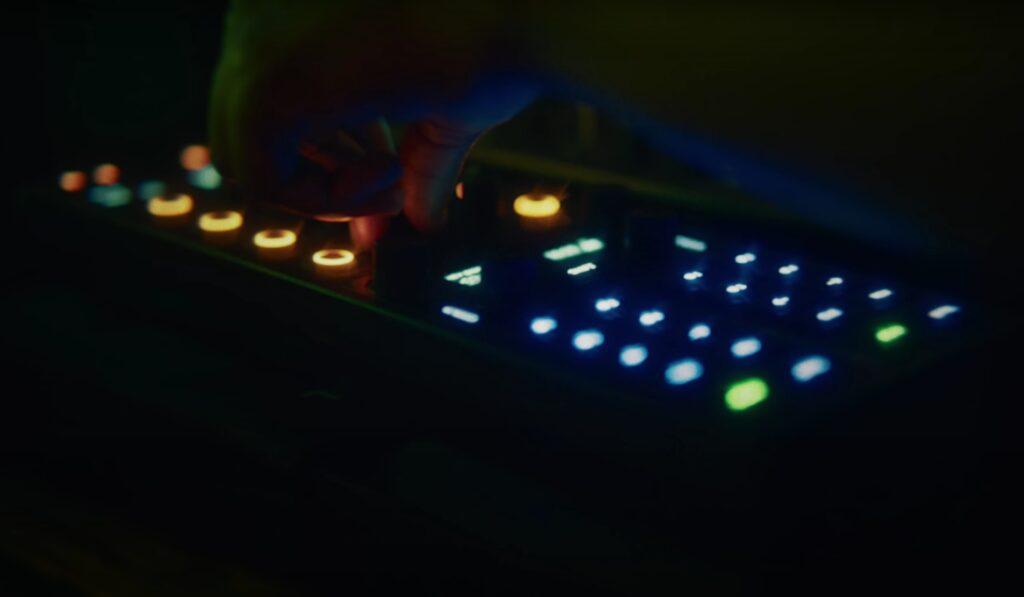
Mixer Mode & Performance Features
One of the nuances that sets a DJ apart is the ability to effortlessly juggle between effects and mixing. The Traktors X1 MK3’s new mixer mode nails this. A single button push toggles you between effects and mixer modes, empowering you to take charge of EQs and channel levels instantaneously. And yes, you can eye all four channel levels right on the onboard displays—a feature that I find incredibly reassuring during transitions. Here’s a breakdown:
- Browser & Loop Controls: Dual dedicated encoders for each deck let you navigate your tracks and tweak loop sizes like a breeze.
- Playback & Performance Controls: Ten transport buttons per deck simplify everything from playback to beat jumps and hot cues. No more frantic searching when you’re in the zone.
As someone who values both aesthetics and function, I appreciate how the intuitive layout allows me to focus on what matters: delivering a killer set. With features like these, the Traktor X1 MK3 goes beyond mere gadgetry—it becomes an extension of your creative mind.
Setup and Software Integration
Thanks to the triple-port USB connectivity, we can forget the tangled web of wires that digital DJ configurations often devolve into. The Traktor X1 MK3’s tri-port USB hub is an elixir for the disorder, bringing order to your setup effortlessly. Whether you’re linking up additional CDJs, piecing together your own custom gear arrangement, or even stacking up multiple X1 units, this USB hub serves as your central connection point, keeping everything clean and seamless.
The Traktor X1 MK3 isn’t just a standalone marvel; it arrives bundled with Traktor Pro 3 Software right out of the box. Such a software integration offers DJs an immediate plug-and-play experience, eliminating the hassle of purchasing and configuring additional software. Essentially, you get a powerful hardware-software synergy that enables you to unleash your full creative potential from the get-go.

Usability
When it comes to the Traktor X1 MK3, user-friendliness isn’t an afterthought; it’s a core feature. The revamped design boasts larger buttons and tactile dots, making navigation intuitive even in the heat of a high-energy set—something I’ve always yearned for. A few highlights include:
- Visual Feedback: Color-coding options, alongside a light notification system, offer unambiguous visual cues regardless of the lighting conditions in your DJ booth. Finally, no more squinting!
- OLED Displays: Including five advanced OLED screens is a game-changer. These displays serve up vital information, from track names to loop sizes and selected effects. Believe me, the fewer moments you spend staring at your laptop, the more you connect with your audience.
- Customizable Notifications: A light-based system not only gives you a heads-up when your track is nearing its end but also signals if you’re in a loop. Plus, you can tailor the ambient lighting with various colors to match your mood or your setup.
Usability is clearly at the forefront with the Traktor X1 MK3, and it enhances not just the performance but also the entire DJing experience. It’s not just a piece of equipment; it’s an extension of your artistic expression.

Final Thoughts
The Traktor X1 MK3 is a customizable tool tailored to amplify your artistry. One of the standout elements is its flexibility—within Traktor Pro, you have a dedicated customization page to fine-tune the mapping to your unique workflow. The color-coding feature for button groups is a small but incredibly thoughtful addition, making it effortless to identify various functionalities at a glance.
Having been through a fair share of controllers, I appreciate when a piece of gear not only meets my technical needs but also feels like an extension of myself as a DJ. The Traktor X1 MK3 achieves this, offering a harmonious blend of performance, customization, and usability. It isn’t just another controller; it’s a canvas on which you paint your sonic landscapes.