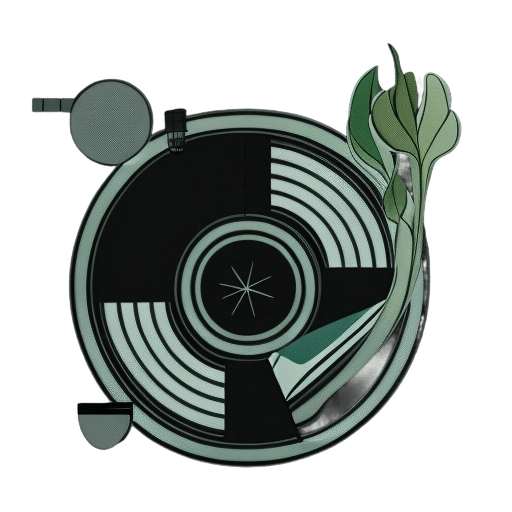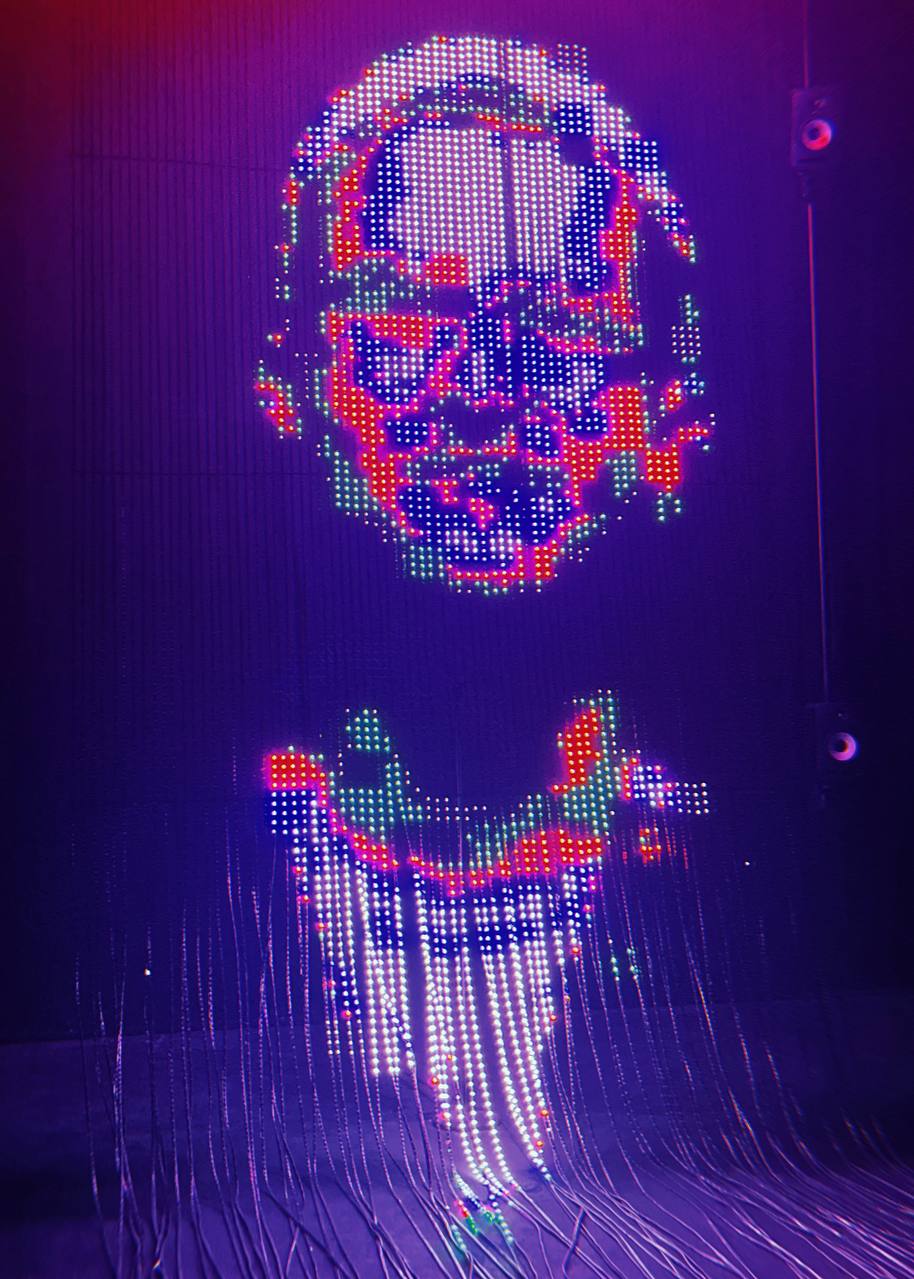As a DJ, having access to a vast music library is essential to keep the party going. With Spotify, the world’s most popular music streaming service, organizing and playing your favorite songs has always been challenging. In this guide, we’ll show you how to start DJing on Spotify and provide tips to help you become a master of the art.
Getting Started with DJing on Spotify
Before starting DJing with Spotify, you must create a Spotify account and set up DJ software. Here’s how:
- Create a Spotify account: If you don’t already have a Spotify account, you can create one for free by visiting the Spotify website.
- Set up a DJ software: There are several DJ software options available, including Virtual DJ, Serato, and Traktor. Choose the one that best suits your needs and budget.
- Sync Spotify with your DJ software: Once you’ve installed it, you’ll need to sync it with your Spotify account. This will allow you to seamlessly access your Spotify playlists, search for new songs, and mix tracks.
- Build your music library: With Spotify, you can access over 70 million songs. Create playlists for different events and moods, and explore Spotify’s vast catalog to discover new music.
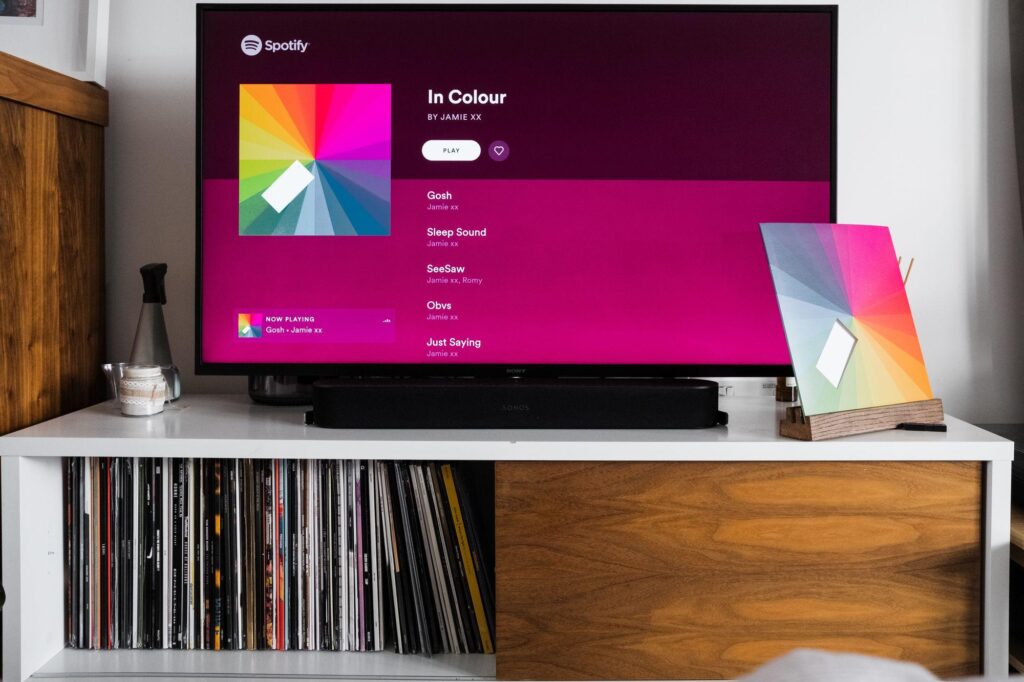
Tips for DJing with Spotify
Here are some tips to help you make the most of your DJing experience with Spotify:
- Create playlists for specific events: Whether you’re DJing a wedding, a house party, or a club night, having playlists that cater to different audiences is key. Create playlists beforehand, and be prepared to switch things up based on the crowd’s response.
- Use Spotify’s recommended songs feature: Spotify’s algorithm recommends songs based on your listening history. Use this feature to discover new tracks you may not have otherwise found.
- Collaborate with other DJs on Spotify: Spotify’s collaborative playlist feature allows you to work with other DJs to create playlists for specific events. This is a great way to share ideas and discover new music.
Advantages and Disadvantages of DJing with Spotify
While Spotify is a great tool for DJs, there are some advantages and disadvantages to keep in mind:
Advantages:
- Accessibility: With Spotify, you can access millions of songs from anywhere with an internet connection.
- Cost-effectiveness: Unlike buying individual tracks, a Spotify subscription is a cost-effective way to build your music library.
- Variety of music: Spotify’s extensive catalog covers almost every genre of music, making it easy to find the perfect track for any occasion.
Disadvantages:
- Internet connectivity: Streaming music requires a stable internet connection, which can be problematic in areas with poor internet coverage.
- Sound quality: While Spotify’s sound quality is good, it’s lower than uncompressed audio files.
- Limited DJ features: While Spotify has some basic DJ features, it’s not designed specifically for DJing, so more advanced features may be lacking.
Conclusion
DJing with Spotify is a great way to access a vast music library and create playlists for different events. While there are some limitations to using Spotify for DJing, the benefits far outweigh the drawbacks. So, get started today, and take your DJing game to the next level with Spotify!