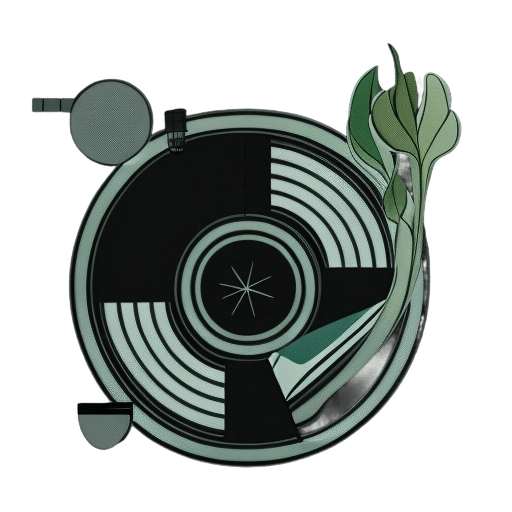DJing may initially seem intimidating, but with consistent, deliberate practice, anyone can learn how to DJ. All you need is passion for music, patience to learn new skills, and persistence to keep improving over time. As you gain confidence in your abilities, you’ll feel a deep sense of satisfaction seeing people enjoy the music you curate and mix.
If you’re ready to take the first steps on the road to DJ stardom, read on! This comprehensive guide breaks down DJing in simple, actionable steps so you can start developing skills today.
What Is DJ Mixing?
Embarking on your DJ mixing journey, it’s pivotal to grasp DJing rich history and cultural tapestry. Initially, DJs, short for “disk jockeys,” emerged in the 1930s radio scene. The term soon described professionals in early nightclubs, which showcased a distinct vibe from today’s DJ sets.
Paris’s Whiskey à Go-Go in 1947 marked a shift. It was the pioneering club to prioritize recorded tracks over live performances. Régine Zylberberg amplified this trend using two turntables. By the 1950s, American radio DJs were the life of sock hops and platter parties, expertly maintaining the rhythm for dancers.
Kingston, Jamaica’s ghettos, birthed the sound system culture in the late ’50s, further refining DJ mixing, MCing, and the clubbing experience. Today, seven decades on, the DJ mixing realm celebrates a rich, diverse, and continually evolving legacy.

Choose Your DJ Mixing Equipment
The first step to becoming a DJ is selecting your equipment. The gear you need depends on your budget, goals, and whether you want a traditional vinyl setup versus a digital controller. From vintage hardware to modern digital setups, the choices are vast. However, regardless of your style or preference, there are fundamental components that remain evergreen in the DJing world. Here are the core tools every DJ must master:
- Decks: The heart of the operation, where you spin, scratch, or cue your tracks.
- Mixers: Where tracks converge, enabling smooth transitions, blending, and effects.
- Headphones: Essential for previewing tracks and ensuring seamless beatmatching.
- Speakers: These broadcast your mix, setting the ambiance and vibe for the audience.
- Audio Interface: A key component for digital setups, ensuring clear sound output and quality.
- Turntables and DJ Controllers: Integral hardware that allows for precise control and manipulation of tracks.
- DJ Software: The digital backbone that powers the mix, offering effects, libraries, and more for a holistic DJing experience.
No matter the evolution of technology or the shift in DJ trends, these essential tools remain the backbone of any setup. Mastering their functionalities is foundational. For novices in the art of DJ mixing, getting acquainted with these tools and honing skills in their application within a DJ set is paramount.
Decks
DJ decks, which began as vinyl turntables, have journeyed through a captivating transformation over the years. Their rich history traces back to the vinyl era, followed by a transition into CD decks. In our current digital age, these decks have embraced advanced technological enhancements. More than just playing music, modern DJ decks offer an array of controls. From fundamental functions like play and pause to features like a slider, they grant DJs precision in adjusting playback speed. This evolution ensures that DJs can achieve seamless beat matching, providing an impeccable auditory experience for listeners.
Mixer
Mixers are the linchpin in DJing, transforming mere track playing into an artful blend. Typically connected to 2 or 4 decks, mixers grant DJs nuanced control over multiple audio tracks. They regulate volume and EQ balance and even allow for a private audio preview through headphones—a crucial feature before amplifying the sound for an audience. Through adept use of volume faders and EQ adjustments, mixers empower DJs to craft impeccable song blends, ensuring each transition in a set is fluid and flawless.

Headphones
DJ headphones act as a DJ’s foresight, allowing a sneak peek into the queued track. They provide an avenue to validate the song’s positioning, ensuring its synchronization before it hits the main stage. Beyond the track resonating through the venue, headphones give DJs the privilege to vet and align upcoming music, ensuring a flawless transition on the primary sound system.
Speakers
DJ speakers, primarily powered speakers with built-in amplification, are integral to any live DJ setup. They stand as the primary auditory bridge, channeling curated beats directly to an anticipatory audience. Their potency and clarity can make or break an event. A quality speaker transforms mere sound waves into pulsating rhythms, captivating listeners and beckoning them to the dance floor. With the evolution of DJing, powered speakers have become a favored choice, offering not just volume but enhanced clarity, ensuring every beat, bass, and note resonates perfectly, energizing the space and its occupants.
Audio Interface
Audio interfaces, while not mandatory, offer DJs the convenience of recording their mixes directly to a computer. While their primary role isn’t for live performances, they’re valuable for archiving sets. Many DJs, recognizing the benefit of revisiting and refining their work, often incorporate them into their toolkit.

Turntables and DJ Controllers
Turntables and DJ controllers, rooted in history and cutting-edge innovation, are quintessential in DJing. These adept devices allow DJs to immerse themselves in their craft, providing unparalleled precision for every mix. They aid in detailed track adjustments, from cueing to scratching, offering granular control crucial in sculpting an auditory masterpiece. For both newcomers and seasoned experts, these tools are paramount in curating and refining the musical narrative. Moreover, today’s market offers a range of options, with some high-quality DJ controllers available at an affordable price point, even under $300, making the art accessible to many.
DJ Software
DJ software is the digital nexus of modern DJing, a vibrant platform marrying technology with artistry. Beyond just being a tool, it acts as the heart and brain, pulsating with every beat and decision. With its vast array of effects and an extensive music library, it offers DJs an ocean of creative possibilities. Moreover, the software’s intuitive interfaces and innovative features facilitate the creation of unique soundscapes, turning every session into a masterpiece. By blending tradition with cutting-edge technology, DJ Software ensures an enriched, immersive, and holistic DJing experience for the artist and the audience.
Here are some top DJ software options for those just starting out:
Build Your Music Library
No matter what type of DJ setup you choose, you need music to mix! Building a collection of high-quality tracks in your preferred genre(s) is crucial. Here are some tips for sourcing music as a beginner DJ:
- Explore new genres. Be open to discovering new styles of music outside your usual tastes. Expanding your horizons will give you more mixing options.
- Listen to DJ mixes. Find mixes by pros in your favorite genres to discover new tracks and artists. Many DJs list the tracks they play.
- Read music blogs. Music blogs like Resident Advisor and DJ Mag can help you find emerging songs and producers to add to your library.
- Check record pools. Record pools provide members with the latest promo releases weeks before public release so you can stay ahead.
- Attend local shows. Experience new DJs and producers live to feel the energy of different musical styles and expand your knowledge.
- Purchase tracks legally. Support artists by buying tracks from sites like Beatport and Bandcamp rather than pirating music.
- Organize your library. Use your DJ software or a separate program to tag tracks with genre, BPM, key, and other metadata to easily sort and find them.
Curating a diverse music library is an ongoing process. Be disciplined about continually discovering new music so you can keep your track selection fresh.
How to Use DJ Gear Properly: What These Buttons Do?
Once you’ve secured the ideal equipment for your DJing journey, the next crucial step is to familiarize yourself with the fundamental controls pivotal for blending tunes and curating compelling DJ sets. Regardless of the vast array of genres that DJs delve into, they consistently rely on these universal controls, forming the bedrock of their performances.
Gain and Faders
Volume, often termed as gain, stands paramount among mixer controls. To amplify the sound, elevate the gain; to mellow it, reduce. Typically, a mixer presents gain in three tiers: 1. Track Gain, 2. Channel Fader, and 3. Cross Fader. This sequential order suggests that the track gain initiates the volume level, subsequently modified by the channel fader and crossfader. Each gain type serves unique roles in DJ sets, and mastering their functionalities aids in flawless transitions and optimal track volume management. Not to forget, there’s the overarching master volume, which governs the master output level.
Track gain, or Trim, sets a mixer’s internal track volume. Unlike crossfaders or channel faders, it adjusts levels to align varying track volumes. While it can boost volume, other controls decrease from its set maximum. Pros use it judiciously, ensuring balanced volumes without sound distortion.
Channel faders manage volume for individual channels, easing transitions. The crossfader distinctively blends between two channels. Centered, both tracks play evenly. Shifted left, channel one dominates; right, and channel two prevails. It’s an artful switch between tracks.

Tempo Slider
The tempo slider, or pitch, found on decks, modulates a track’s playback speed. At a neutral stance, songs play at their original speed, e.g., a 120 BPM track remains at 120 BPM. Adjusting the slider alters this: a 10% increase from 120 BPM brings it to roughly 132 BPM, while a 10% decrease drops it to 108 BPM. This essential tool facilitates beat matching and synchronizing song tempos for flawless transitions. Every seasoned DJ leverages this slider frequently during performances.
EQ
EQ, or equalization, tweaks the tone of tracks by adjusting frequency balances. Mixers typically possess EQ controls for each channel, often divided into three bands: high, mid, and low (or treble, mid, bass). While most DJ setups feature this three-band EQ, variations with 4 or 2 bands exist. EQs can boost or reduce specific bands; you might emphasize bass or highlight treble. They’re crucial for shaping sound, adjusting room acoustics, or accentuating track elements. During transitions, EQs blend tracks, like seamlessly switching bass lines between two songs for a cohesive auditory experience.
Learn DJ Mixing Basics
Once you have your gear and music ready, it’s time to learn fundamental DJ skills. The main techniques beginner DJs should focus on are:
- Beatmatching. Matching the tempos of two tracks so their beats are aligned, and you can transition between them smoothly.
- Mixing. Blending together two tracks playing at the same tempo using volume faders, EQs, and the crossfader.
- Phrase mixing. Mixing tracks in and out at the end of musical phrases to maintain the groove.
- Track selection. Choosing complementary songs in terms of style, key, and energy to build a cohesive mix.
- Reading crowds. Paying attention to the vibe on the dancefloor to assess what music is working and what isn’t.
- Performance skills. Interacting with the audience through your body language and elevating the energy in the room.
Mastering even basic mixing skills takes a lot of practice. Be patient with yourself and focus on improving a little each day. Analyze your recorded mixes to catch errors.
Beatmatching Tips
Solid beatmatching skills are the foundation for making excellent DJ transitions. Spend time specifically practicing this technique. Here are some helpful beatmatching tips:
- Use the tempo/pitch slider to speed up or slow down a track to match another. Listen carefully to sync the beats.
- Visually line up waveforms on a controller or software to match phase.
- Turn off any “sync” button and practice manual beatmatching by ear. This trains your rhythm skills.
- Use headphone cueing to preview the next song and match the beats before bringing it into the main mix.
Mixing Tips
Perfecting the art of mixing tracks is fundamental for every budding DJ. It’s more than just merging two songs; it’s about crafting a seamless auditory experience. Here are some mixing tips for seamless transitions:
- Match Tempos: Ensure both tracks play at the same speed before blending.
- Volume Faders: Begin with the incoming track’s fader low, gradually raising it as the outgoing track’s fader decreases.
- EQ Mastery: Avoid muddiness by cutting the bass of the incoming track initially. Slowly reintroduce it as the outgoing track’s bass is reduced.
- Crossfader Craft: Use it to smoothly transition between tracks, ensuring a fluid switch.
- Practice & Listen: Pay attention to each track’s nuances. With time, you’ll instinctively know when to adjust for the best blend.
Final Thoughts
Embarking on a DJ journey isn’t brief, but it’s undoubtedly thrilling. With the beginner DJ techniques shared above, you’re one step closer to mastering the decks. It’s crucial to dive into DJing for the right motivations. Some novices might be lured by the allure of fame or popularity. However, a genuine passion for music and the craft of DJing is the real key to excellence. View the decks and mixer as your musical canvas, curate a collection of tunes that resonate with you, and challenge yourself to explore uncharted territories.
Author
-

Hello, I’m Monica Blunder. As a fervent author and a DJ enthusiast, I’ve spent years immersed in the world of DJs and their music. My job here at EverybodyIsADJ.com is to keep you informed about the latest trends, tips, and news from the DJ community.