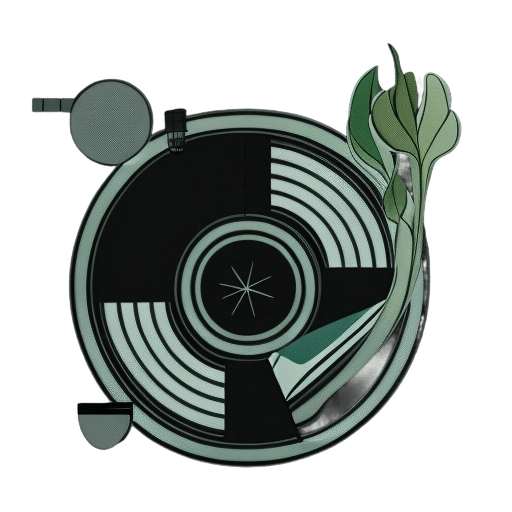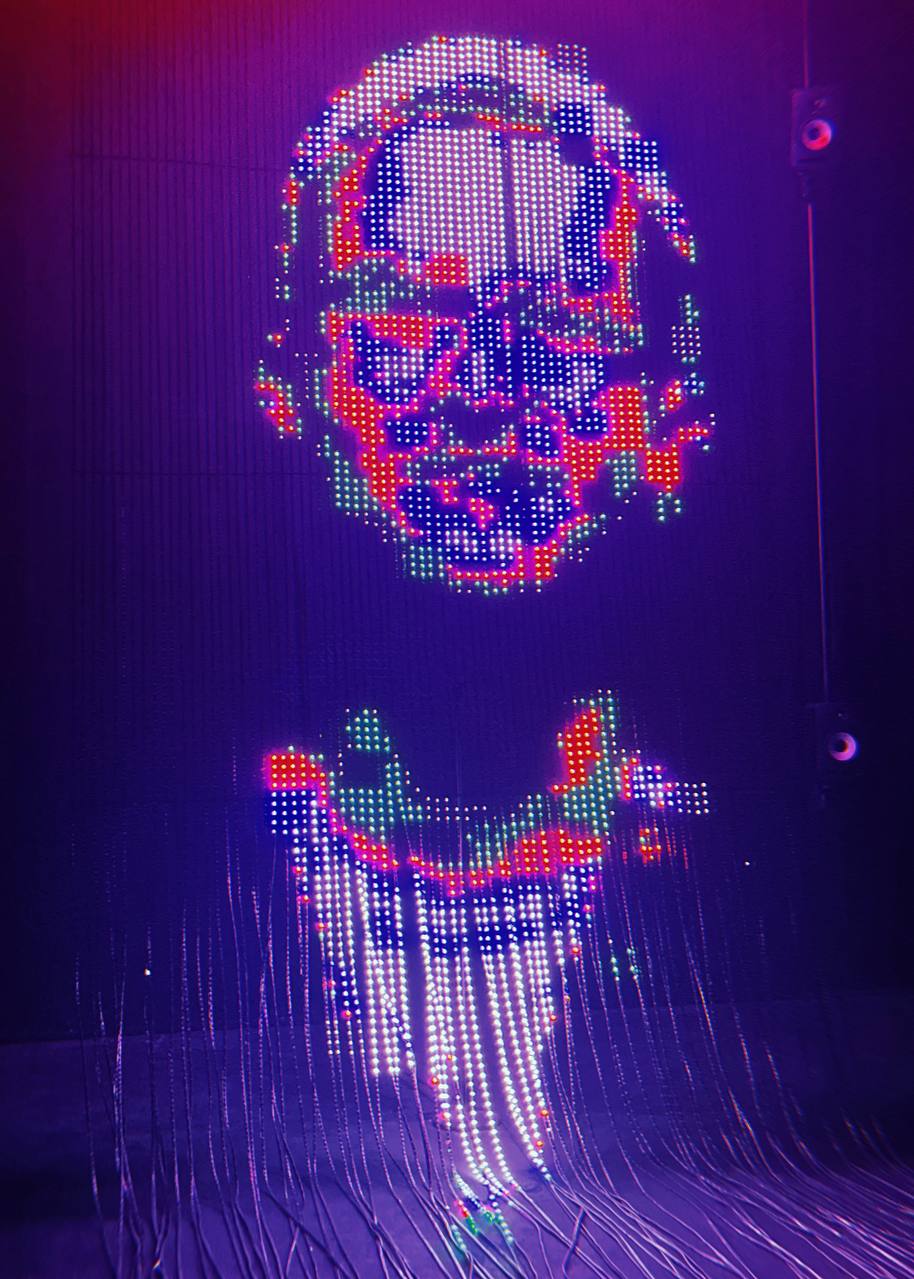For those immersed in DJing with a laptop, having an optimal computer setup is paramount for a successful career. While selecting the right technology lays the foundation, the journey doesn’t stop there. Ensuring comfort and accessibility to your laptop, regardless of the venue, is essential. Investing in a DJ laptop stand or mounting system, as suggested by many laptop stands reviews, guarantees seamless access to your computer and software, enhancing your performance experience.
Top Laptop Stands: Our 7 Best Picks
Understanding the importance of your laptop, especially when transitioning between gigs or collaborative sessions, is vital. It’s essential to have a laptop stand that integrates effortlessly with your DJ travel essentials. While considering factors such as cost, ergonomic design, and portability, remember that the market is replete with options crafted to suit diverse needs. Curious about which one aligns with your specifications? Delve into our meticulously curated list to identify the most fitting laptop stands available today.
Hercules DG400BB DJ Laptop Stand

Pros
- Sturdy Construction: Built to last, ensuring longevity and reliability.
- Adjustable Height and Tilt: Allows for customization to suit various DJ setups.
- Portable Design: Easily foldable, making it convenient for on-the-go DJs.
- Non-slip Surface: Ensures the laptop remains secure during performances.
- Versatility: Not just limited to laptops; it can also accommodate controllers or other equipment.
- Easy Assembly: Quick to set up without needing extra tools.
Cons
- Price Point: This laptop stand may be considered expensive compared to other similar stands.
- Weight: Slightly heavier than some other portable laptop stands.
- Fixed Width: The stand may not accommodate larger DJ equipment or oversized laptops.
- Single Tier: Unlike some competitors, it doesn’t offer multiple levels or shelves.
Despite its slightly bulkier appearance and added weight compared to other options on the market, this laptop stand has advantages. Its superior strength means it comfortably supports equipment weighing up to 22 pounds, positioning it as one of the top-rated laptop stands. A unique selling point of this stand is its streamlined, one-piece foldable design. This design innovation not only translates to swift setups and pack downs but also guarantees more time spent on DJing and less on the cumbersome adjustments.
This laptop stand boasts a wide range of height and angle adjustments, ensuring DJs can effortlessly find and lock in their optimal position. In essence, it’s a stand designed with a professional’s needs in mind, balancing robustness with flexibility. Dive into a hassle-free experience and focus more on the music and less on the setup.
Ultimate Support HyperStation QR — Designer Portable Laptop Stand
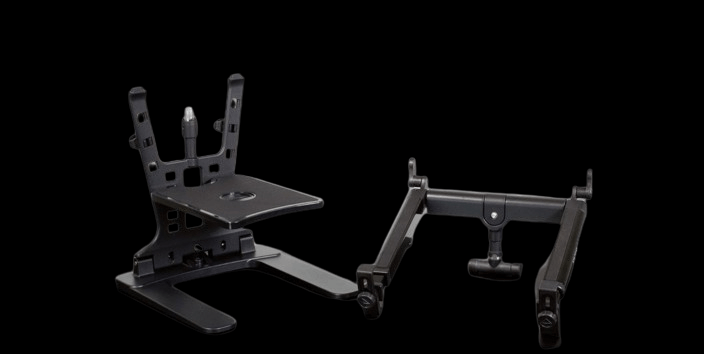
Pros
- Quick Release System: Enables fast and easy setup and breakdown, making it perfect for mobile DJs and events.
- Robust Build Quality: Manufactured with premium materials ensuring durability and longevity.
- Adjustability: Multiple height and angle adjustments cater to a wide range of DJing preferences and setups.
- Stability: Solid base construction prevents wobbling, ensuring your laptop remains safe and secure during mixes.
- Vented Tray Design: Allows optimal airflow, reducing the risk of laptop overheating during extended sessions.
- Compact Foldability: Convenient for transport and storage.
- Cable Management Features: Helps maintain a neat and organized setup.
Cons
- Weight: This laptop stand might be heavier compared to some alternatives, making it less portable for some.
- Price: Premium features might come with a premium price tag.
- Bulkier Design: Could occupy more space in a DJ booth or table setup.
- Compatibility: Might not accommodate all laptop sizes or brands seamlessly.
- Learning Curve: The plethora of adjustment features may require some time to fully understand and utilize effectively.
Setting up your equipment becomes a breeze with the QuickRelease center post. This feature is designed for efficiency and versatility. It allows swift mounting of the laptop stand’s upper portion to a microphone stand or boom. This ensures optimal positioning, which is vital for those focused studio sessions. Whether you’re seeking added height or the need to reposition your laptop, this stand offers a beneficial two-tiered approach, making it an ideal laptop stand for airflow.
With the included T-stand suitable for tabletop mounting, space constraints will be a thing of the past. All your essential DJ accessories, vital for crafting those rhythmic beats, will find their rightful place. Crafted from robust die-cast aluminum, this stand confidently bears the weight of even the most hefty laptops. Additionally, this laptop stand is equipped with a second-tier shelf and support arms. These adjustable features ensure the safe and secure placement of your prized DJ gear.
Pyle Portable Adjustable DJ Laptop Stand
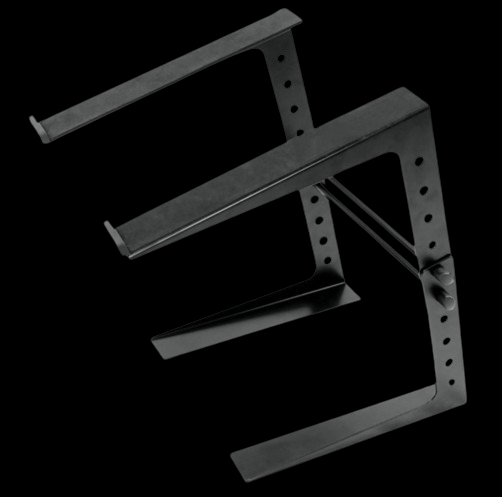
Pros
- Portability: The lightweight and foldable design makes it easy to transport and store.
- Adjustability: Offers multiple height and angle adjustments to cater to various DJing preferences and setups.
- Versatility: Suitable for holding not only laptops but also controllers, CD players, and other DJ equipment.
- Durable Construction: Typically made of robust materials ensuring longevity and stability.
- Easy Setup: Designed for quick and hassle-free installation.
- Ventilated Design: Ensures adequate airflow, crucial for keeping the laptop cool during long sessions.
- Price Point: Often priced competitively, offering good value for money.
Cons
- Stability: Some models might be less stable than heavier stands, significantly when fully extended.
- Weight Limit: Might not support cumbersome laptops or equipment as securely as some bulkier stands.
- Footprint: Depending on the design, it might occupy more space on a DJ booth or table.
- Adjustment Mechanism: Some users might find the adjustment points less intuitive or more challenging to operate.
- Finish & Aesthetics: Might not appeal to everyone, especially those looking for a more premium look.
Ranked among the best portable laptop stands, the Pyle’s adaptable design promises both reliability and versatility. While it might not win design awards, its primary focus remains on functionality and durability. Constructed with robust aluminum, it guarantees that your laptop remains stationary, providing peace of mind as you showcase your skills.
This stand offers an impressive height adjustability range, stretching from 12.6 to 16.7 inches. This feature caters to both those who prefer to work standing or from a seated position. Its two-pronged anti-slip tray is designed with universal compatibility in mind, fitting various laptop sizes, tablets, and even DJ controllers. Ergonomically speaking, the stand’s height adjustment bars ensure that users can set their laptops at the most comfortable and efficient angle.
Weighing slightly under 3.5 pounds, it epitomizes portability without compromising on stability. Its sleek design allows it to snugly fit beneath mixers, and should you find yourself moving energetically within your DJ booth, rest assured that this laptop stand will remain steadfast.
Samson LTS50 — Best Adjustable Laptop Stand

Pros
- Sturdy Construction: Built with high-quality materials, ensuring a stable platform for your laptop.
- Tripod Base: Provides enhanced stability, particularly on uneven surfaces.
- Silicone Surface: Helps to keep the laptop securely in place, preventing slippage during use.
- Adjustability: Features tilt control and height adjustability to cater to various user preferences and setups.
- Portability: The design allows for easy folding and transport, making it suitable for on-the-go users.
- Aesthetic Design: Sleek appearance complements professional setups.
- Ventilated Tray: Ensures efficient airflow, reducing the risk of laptop overheating.
Cons
- Size: Its tripod base might take up more floor space than flat-based stands.
- Weight: It might be slightly heavier than some portable options, affecting its transportability for some users.
- Adjustment Lock: Depending on the model, the mechanism might be less intuitive or might not lock as securely as desired.
- Height Range: Some users might find the height range limiting, especially for very tall or very short setups.
- Compatibility: It may not be suitable for very large or very heavy laptops.
The Samson LTS50 stands tall among the best laptop stands thanks to its tripod-based design that can extend to approximately 4 feet, accommodating both seated and standing setups. To ensure the utmost stability and security, this stand is equipped with locking mechanisms, a pin lock, and a 15-inch x 11-inch silicone pad. This feature ensures your laptop remains steadfast, preventing potential mishaps during usage.
A standout feature is its ergonomic design. The tilt control is undeniably one of its prominent highlights, ensuring optimal viewing angles for utmost comfort. While it might tip the scales a bit more than other contenders in the DJing realm, weighing in at 11 pounds, this heft translates into unparalleled sturdiness and reliability.
Saintfield Studios Universal Dual Laptop Stand

Pros
- Dual Mounting: Allows to set up two devices simultaneously, maximizing workspace utility.
- Universal Design: Typically designed to fit a wide range of laptop sizes and brands.
- Sturdy Construction: Ensures stability, especially when holding two devices.
- Adjustability: Potential for multiple height and angle adjustments to cater to various user preferences.
- Space-saving: Consolidates equipment into one stand, freeing up valuable workspace.
- Versatility: Can potentially hold not just laptops but also tablets, controllers, and other devices.
- Integrated Cable Management: This laptop stand might have features to keep cables tidy and organized.
Cons
- Size & Weight: Dual stands tend to be bulkier and heavier than single mounts.
- Complex Setup: More components might mean a slightly more complicated setup process.
- Stability Concerns: If not designed well, holding two laptops might impact overall stability.
- Price: Dual stands might come at a higher price point than their single counterparts.
- Adjustment Restrictions: The presence of two devices might limit some adjustment capabilities or optimal positioning for both.
The Saintfield Studios Universal Dual Laptop Stand exudes strength and adaptability, reinforcing its reputation in the realm of laptop support stands. This robust stand has the flexibility to support two laptops simultaneously or a combination of a laptop and another essential tech gadget. Thanks to its adjustable mounts, paired with a metallic slider, users can effortlessly tailor the stand’s position to their preference.
Moreover, the distance between the arm mounts is adjustable, allowing for a customized setup. This premium DJ stand stands out by melding resilience with multifunctionality. Its cutting-edge welding technique ensures structural integrity, eliminating concerns over unexpected malfunctions. To safeguard your devices, the arms are thoughtfully equipped with padded cushions, preventing any potential scratches or dents. However, it’s worth noting that its robust nature translates to a slightly hefty weight. And for those with huge laptops, the size might be a tad restrictive.
MAGMA Vektor — Folding Space Saving Laptop Stand

Pros
- Portable Design: The folding mechanism allows easy transportation and storage, ideal for on-the-go DJs.
- Sturdy Construction: Made from high-quality materials, ensuring a stable platform for your equipment.
- Versatility: Suitable for various devices, including laptops, tablets, and controllers.
- Height and Angle Adjustability: Provides optimal viewing and use angles tailored to individual preferences.
- Non-slip Surface: Helps securely hold the laptop or device, preventing any slippage during performances.
- Ventilated Design: Ensures efficient airflow, which is crucial in preventing devices from overheating during prolonged sessions.
- Compact Footprint: Can fit easily into tighter DJ setups without taking up too much space.
Cons
- Size Limitations: Depending on the design, it may not accommodate larger laptops or devices comfortably.
- Setup Time: The folding and adjusting mechanism might take some time to set up or fold down.
- Weight: Being sturdy might also mean it’s heavier than some ultra-portable options.
- Price Point: Given its features, it might come with a higher price tag than simpler stands.
- Stability on Uneven Surfaces: The design might not be as stable on uneven surfaces as a tripod or wider-based stands.
MAGMA Vektor’s stands out as one of the best laptop stands for desk setups. This robust piece ensures that your laptop remains anchored and protected during performances, thanks to its solid metal framework. The portability factor is emphasized by its foldable design, seamlessly fitting both traveling and home-based DJ configurations.
Its adaptability is a significant highlight, allowing DJs to adjust positions horizontally and vertically. You can set the height anywhere between 8.5 to 14 inches, ensuring optimal viewing angles. Integrating a quick-release clamp streamlines the assembly and disassembly process, letting you channel your energy into the beats rather than the stand’s setup.
Adding value to its already impressive offerings, this laptop stand comes with a durable transportation case. Furthermore, to maximize the stand’s stability on various surfaces, MAGMA doesn’t just provide slip-guard rubber feet but also throws in an extra set of anti-slip pads. A feature that demonstrates thoughtful design and commitment to user experience.
Numark Laptop Stand Pro

Pros
- Sturdy Construction: Built with high-quality materials that ensure stability and durability.
- Versatility: Suitable for holding not only laptops but also compact controllers and other DJ equipment.
- Adjustability: Offers multiple height and angle adjustments to cater to different DJing preferences and setups.
- Portable Design: The collapsible nature makes it suitable for on-the-go DJs, simplifying transport and storage.
- Non-slip Surface: Ensures the laptop remains secure during active sessions.
- Aesthetic Appeal: Typically boasts a sleek design that complements the professional look of a DJ booth.
- Ventilated Design: Allows adequate airflow, keeping the laptop cool during prolonged sessions.
Cons
- Weight: It might be slightly heavier than other portable laptop stands, affecting its portability for some.
- Footprint: Depending on its design, it could occupy more space on a DJ booth or table.
- Price Point: Often priced higher due to its premium build and brand reputation.
- Adjustment Mechanism: Some users may find the adjustments less intuitive or challenging to lock securely.
The Numark Laptop Stand Pro showcases a robust build, easily qualifying it as one of the best ergonomic laptop stands available. Remarkably, its design permits wall-mounting, thanks to its pre-drilled holes, making it an ideal choice for studios and DJ booths. A notable feature of this stand is its ability to comfortably house larger laptops, including those with a 17-inch display. This adaptability sets it apart from many other contenders in the market.
Weighing in at a mere 2.5 pounds, it’s tailored for the traveling DJ. It proves invaluable during gigs where space constraints might pose challenges for equipment setup. And to top it all off, thoughtful additions in the form of rubber grips – found on the top, bottom, and interior—-ensure your laptop remains firmly in place, even as you move to the rhythm of your beats. This stand isn’t just about looks; it’s about delivering stability and functionality in equal measure.
How to Find the Best Laptop Stand: Buyer’s Guide
Selecting the perfect laptop stand can be a daunting task, given the plethora of options available. To simplify your quest, here’s a quick buyer’s guide to steer you in the right direction.

Key Considerations:
- Material:
- Aluminum: Lightweight, durable, and facilitates heat dissipation.
- Plastic: Lightweight but may not be as durable.
- Wood: Aesthetically pleasing but may lack the cooling efficiency of metal stands.
- Portability: If you’re on the go often, opt for foldable or collapsible designs.
- Adjustability: This is a pivotal feature if you’re aiming for a customizable viewing height and angle.
- Size Compatibility: Ensure it fits your laptop’s size, especially if you have a larger device.
- Ventilation: Open designs or stands with cooling fans are preferable to prevent overheating.
- Stability: Rubberized grips or non-slip feet are essential to avoid any mishaps.
Remember, the best laptop stand for you aligns with your functional needs and aesthetic preferences. Invest some time in research, and you’ll reap the ergonomic and productivity benefits in the long run!