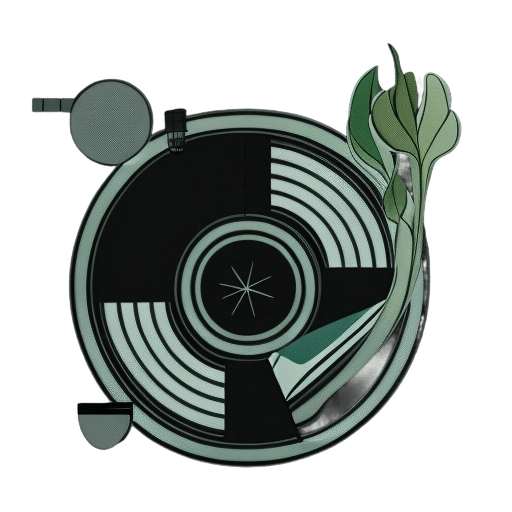Beatmatching, a cornerstone skill in DJing, is the art of synchronizing the tempo of two tracks to create a seamless and rhythmic blend. It’s essential for maintaining the energy on the dance floor and crafting a cohesive set. In this digital age, DJ controllers have revolutionized this art form. These sophisticated devices offer an array of tools—like tempo faders, jog wheels, and beat counters—making the process more intuitive and accessible yet still requiring a keen ear and rhythmic sensibility. This guide delves into mastering beatmatching using a DJ controller, blending technology with traditional DJ skills for impeccable tempo control.
Understanding the Basics of Beatmatching
Mastering beatmatching requires a deep understanding of the basic principles of tempo and rhythm in music. Tempo, typically measured in beats per minute (BPM), dictates the speed at which a piece is played. It’s the heartbeat of the track, setting the pace for the dance floor. Rhythm, in contrast, involves the sequence of sounds and silences, the pattern that gives music its character and flow. A DJ needs to match not only the tempo of two tracks but also to align their rhythms, ensuring the beats fall in sync.
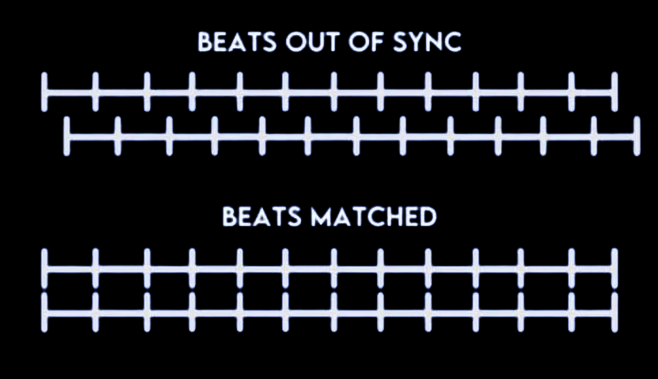
This synchronization is crucial in DJing for several reasons.
- First, it ensures a smooth auditory transition between tracks, maintaining the energy and flow of the set. Abrupt changes in tempo or rhythm can jar the audience, breaking the immersive experience.
- Secondly, skillful beatmatching allows for creative expression. DJs can blend genres, experiment with transitions, and develop a unique sound.
- Finally, beatmatching is a foundational skill that underpins other advanced techniques, such as scratching and mixing. It’s a testament to a DJ’s technical skill and understanding of music, setting the stage for a memorable performance.
By mastering beatmatching, DJs not only keep the dance floor moving but also elevate their artistry, crafting sets that resonate with their audience.
Getting to Know Your DJ Controller
Exploring the features of modern DJ controllers, you’ll discover a range of tools essential for skillful beatmatching. These devices are crafted to go beyond the capabilities of traditional turntables and mixers, offering advanced control and creative possibilities in a sleek digital package. It’s an exciting blend of classic and contemporary, bringing together the best of both worlds for today’s DJs.

Tempo Fader
A key feature in most DJ controllers is the tempo fader. This slider allows DJs to adjust the speed (BPM) of a track, making it faster or slower to match the tempo of the song playing concurrently. Precise control over tempo is essential for smooth transitions and seamless blending.
Jog Wheels
Jog wheels, another fundamental component, serve a dual purpose. In their primary function, they allow DJs to nudge the track forward or backward, fine-tuning the alignment of beats. This tactile control mimics the feel of vinyl and is crucial for manual beatmatching. Additionally, jog wheels can be used for scratching, adding a creative flair to the mix.
Beat Counters
Beat counters are a more modern addition, displaying the BPM of each track. While useful, they should not be solely relied upon. A good DJ uses beat counters as a guide but trusts their ears to ensure perfect synchronization.
Understanding how these features interplay is crucial for mastering beatmatching. The tempo fader, jog wheel, and beat counter work in harmony, allowing DJs to manipulate tracks with precision. This synergy transforms beatmatching from a mere technical skill into an art form, enabling DJs to craft a musical journey that captivates their audience.
Setting Up Your Controller for Beatmatching Success
Configuring your DJ controller correctly is crucial for beatmatching success. Here are some tips to optimize your setup:
- Adjusting Sensitivity and Tempo Range: Fine-tune the sensitivity of jog wheels and faders. This adjustment is crucial for ensuring precise control over track adjustments. Also, set an appropriate tempo range; a wider range allows for greater speed variation, which is beneficial when mixing tracks with significantly different BPMs.
- Setting Cue Points: Cue points mark specific parts of the track for quick access. Set them at key moments, like the beginning of a beat or a breakdown, to aid in timing your mix perfectly.
- Utilizing Headphones Effectively: Headphones for DJing are indispensable for pre-listening to tracks. Use them to cue up the next track and match its beat to the currently playing track. This allows for fine adjustments before going live, ensuring that your transitions are smooth and well-timed.
A well-configured controller, paired with effective headphone use, lays the foundation for mastering the art of beatmatching.

Step-by-Step Guide to Beatmatching on a Controller
Mastering beatmatching on a DJ controller involves several key steps:
- Identifying Beat Structure: First, listen to the track and identify its beat structure. Determine the downbeat (the first beat in a bar, usually the strongest) and count the beats per bar (typically four in most dance music). Understanding this structure is crucial for timing your mixes correctly.
- Manual Beatmatching Techniques: Start by setting a track playing on one deck. Then, cue up the second one in your headphones. Use the tempo fader to match the BPM of both tracks as closely as possible. Next, use the jog wheel to fine-tune the alignment, nudging it forward or backward to sync the beats perfectly. It’s a delicate balance of adjusting the tempo and the track’s position.
- Using Sync Functions Wisely: While many modern controllers offer a sync function to match tempos, relying solely on this automatically can hinder the development of your ear for beatmatching. Use sync as a tool, not a crutch. Practice manual beatmatching to develop a deeper understanding and feel for the music.
This step-by-step approach combines the technical aspects of the controller with the DJ’s intuitive sense of rhythm, which is essential for effective beatmatching.
Advanced Beatmatching Techniques
Once the basics of beatmatching are mastered, DJs can explore advanced techniques to refine their craft:
- Fine-Tuning Beat Alignment: For precise alignment, focus on the drum patterns, especially the kick and snare drums. Listen for overlapping beats in your headphones and adjust using jog wheels for micro-timing. Pay attention to phrasing—aligning the musical phrases of both tracks can create a more harmonious mix.
- Utilizing Effects and EQ: Use effects and equalization (EQ) to smooth out transitions. For instance, you might reduce the bass on the incoming track and gradually swap basslines between tracks. Reverb, echo, or filters can also be applied to blend them seamlessly, adding texture to your mix.
- Creative Applications in Live Performances: Experiment with beatmatching to add a unique flair to your live sets. This could include tempo changes mid-set to transition between genres or using beatmatching to layer tracks, creating live mashups or remixes. These techniques can turn a standard DJ set into a dynamic, engaging performance.
Advanced beatmatching is more than technical skill—it’s about using creativity to elevate the art of DJing.
Common Beatmatching Challenges and How to Overcome Them
Beatmatching, while rewarding, can present several challenges. Drifting beats, a common issue, occur when tracks gradually fall out of sync. To combat this, regularly listen to both tracks in your headphones and make minor adjustments with jog wheels. Tempo mismatches are another hurdle; these can be resolved by fine-tuning the tempo faders and practicing to develop a keen sense of BPM differences.
Tracks with irregular beats or tempo changes require a more nuanced approach. Here, relying more on your ears than visual aids or sync functions is key. Learn the structure of these tracks well, and use cue points to manage transitions effectively.
Adapting beatmatching skills across different genres and styles is also essential. Each genre has its rhythmic quirks, so understanding these nuances and practicing with various music will enhance your flexibility and proficiency as a DJ.
Practice Makes Perfect
Mastering beatmatching demands regular practice. Dedicate time to experiment with tracks of varying tempos and styles, honing your ability to match beats quickly and accurately. Set up practice routines that progressively challenge your skills, such as working with tracks with subtle tempo differences or complex rhythms. Embrace mistakes as learning opportunities; they are invaluable in developing a deeper understanding of beatmatching nuances. Continuously refining your techniques, staying patient, and being consistent in practice is key to evolving from a novice to a skilled beatmatcher in the dynamic world of DJing.
Wrapping It Up
The journey to becoming a proficient beatmatcher is both challenging and exhilarating. It requires dedication, patience, and a passion for music. As you progress, each hurdle overcome adds to your skillset, making you not just a better DJ but a true artist. Embrace each step of this journey with enthusiasm and an open mind. The skills you develop will not only enhance your performances but also deepen your connection with music and your audience.