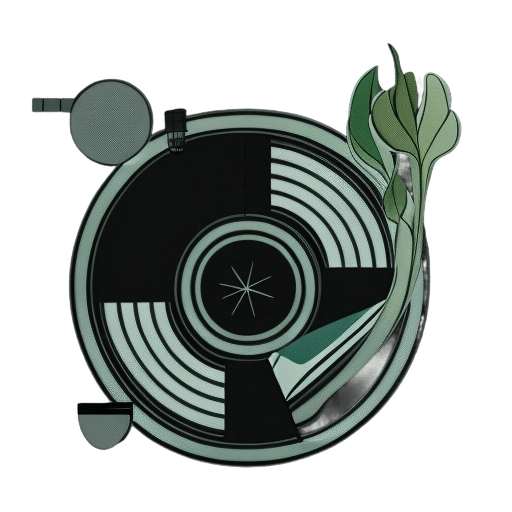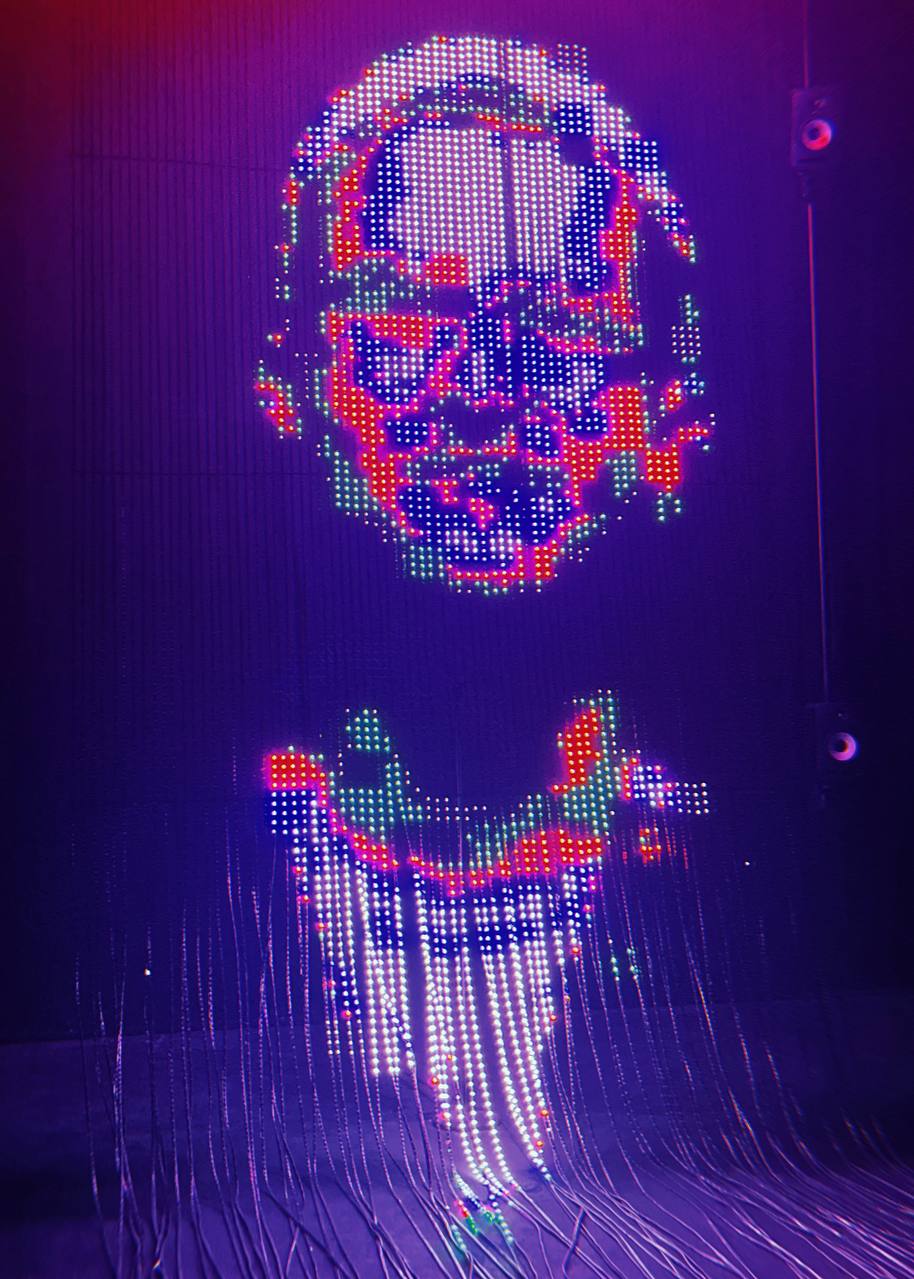DJing with vinyl records has a long and storied history, starting with the early days of hip-hop and disco in the 1970s. Despite the rise of digital DJing, many DJs still prefer the tactile experience and unique sound of vinyl records. In this guide, we’ll take you through the basics of DJing with vinyl records, from setting up your equipment to beatmatching and beyond.

Essential DJ Equipment for Vinyl Records
Before you can start DJing with vinyl records, you’ll need to invest in some essential equipment. Here are the key items you’ll need:
Turntables
Using a DJ turntable, which is the most crucial component of a vinyl DJ setup, requires certain skills and knowledge. However, firstly, it is crucial to choose a turntable with a sturdy base that does not vibrate or wobble during use. A high-torque direct drive motor ensures that the turntable spins at a consistent speed, which is essential for beatmatching. The adjustable pitch control allows you to adjust the speed of the turntable, which is necessary when different beatmatching tracks.
Mixer
A mixer is a critical tool for blending tracks together. It allows you to control the volume and EQ of each track and adjust the balance between them using the crossfader. Look for a mixer with at least two channels, which will allow you to mix between two tracks, and EQ controls, which will allow you to adjust the bass, midrange, and treble of each track.
The crossfader is a crucial feature of the mixer that allows you to fade between two tracks. It is vital to choose a mixer with a smooth and responsive crossfader, which will allow you to make seamless transitions between tracks. Some mixers also come with additional features like effects, filters, and loop functions, which can add creative possibilities to your mixes.
Headphones
Headphones play a crucial role in cueing up tracks and beatmatching. Look for headphones that have a good frequency response range, which will allow you to hear the full range of sounds in your tracks. Closed-back headphones are recommended because they block out external noise, which can be helpful in loud environments. Additionally, consider the comfort of your headphones since you will be wearing them for extended periods of time. Look for headphones with comfortable headbands and ear cups that do not put too much pressure on your ears.
Needles
The needle, also known as the stylus, is a small diamond-tipped rod that sits on the end of the tonearm and makes contact with the grooves on the vinyl record. The quality of the needle can have a significant impact on the sound quality of the record, so it’s important to choose a needle that is compatible with your turntable and offers good sound quality.
There are two main types of needles: conical and elliptical. Conical needles are cheaper and more durable, but they can also cause more wear and tear on your records. Elliptical needles are more expensive but offer better sound quality and are gentler on your records. When choosing a needle, consider the type of music you will be playing, your budget, and your personal preferences. It’s also important to regularly clean your needle to ensure optimal performance and longevity.
Slipmats
Slipmats are thin, usually felt, mats that are placed on top of the turntable’s platter. They allow the vinyl record to spin freely and provide a surface that is easier to manipulate when cueing up and beatmatching tracks. Slipmats are a vital accessory for vinyl DJs because they reduce the friction between the vinyl record and the turntable, which can affect the sound quality and cause the record to skip. Slipmats come in a variety of designs and materials, and some DJs even use custom slipmats to add a personal touch to their setup. It’s necessary to keep your slipmats clean and free from dust and debris, as this can affect the performance of your turntable and record.
Tips on Setting Up Your Turntables
Once you have your equipment, it’s time to set up your turntables. Here’s how to do it:
Placing your turntables
Place your turntables on a sturdy surface that won’t vibrate or wobble. Make sure they are level and stable.
Setting up your mixer
Connect your turntables and mixer using RCA cables. Make sure your mixer is set up correctly and all the channels are working.
Connecting your equipment
Connect your headphones to your mixer and your mixer to your speakers. Make sure all your cables are securely plugged in and free from interference.
Understanding Vinyl Records
To DJ with vinyl records, you’ll need to understand the different types of vinyl records and how to care for them. Here’s what you need to know:

Types of Vinyl Records
The three main types of vinyl records are 7-inch singles, 12-inch singles, and full-length albums.
7-inch singles are smaller in size and typically contain one or two tracks on each side. They are often used for singles and promotional releases.
12-inch singles are larger and can contain up to six tracks on each side. They are often used for extended mixes and dance tracks.
Full-length albums are the largest type of vinyl record and typically contain 10 to 15 tracks on each side. They are used for albums and compilations.
Each type of vinyl record has its own unique sound and feel. 7-inch singles are often used for singles and promotional releases because they are less expensive to produce and distribute. 12-inch singles are often used for dance tracks and extended mixes because they allow for more creative mixing and manipulation. Full-length albums are used for albums and compilations because they allow for a more extensive collection of tracks and a more cohesive listening experience.
When collecting vinyl records, it’s important to consider the type of music you will be playing and the sound quality you are looking for. Some DJs prefer to collect rare and out-of-print records, while others focus on classic tracks and unique sounds. Whatever your preference, it’s important to take good care of your vinyl records and always be on the lookout for new additions to your collection.
Record Care and Maintenance
Vinyl records are susceptible to damage, especially from heat and moisture. It’s important to store them in a cool, dry place to prevent warping and other damage. Avoid direct sunlight or any sources of heat, such as radiators or heaters. If you’re storing your records in a basement or other damp area, consider using a dehumidifier to prevent moisture buildup.
To keep your records clean, use a record cleaning kit. These kits come with a variety of tools, including brushes, cleaning solutions, and microfiber cloths. When cleaning your records, be gentle and avoid applying too much pressure or scrubbing too hard, as this can damage the grooves and affect the sound quality. You should also avoid using any harsh chemicals or abrasive cleaners, as these can cause irreparable damage to your records.
In addition to cleaning your records, it’s essential to handle them properly. Always hold them by the edges and avoid touching the grooves or labels. When placing a record on a turntable, use the center spindle to guide it onto the platter, and avoid dropping it or sliding it across the surface. By taking good care of your vinyl records, you can ensure they last for years to come and continue to provide excellent sound quality.
Beatmatching with Vinyl Records
Beatmatching is the process of aligning the beats of two tracks so they play in sync. Here’s how to do it with vinyl records:
Understanding BPM
BPM, or beats per minute, is a crucial factor in beatmatching. The BPM of a track determines its tempo or speed, and it’s crucial to match the BPMs of different tracks to ensure they play in sync. A BPM counter or a metronome can help you determine the BPM of each track. Some mixers also come with built-in BPM counters that can automatically detect the BPM of a track.
When beatmatching with vinyl records, you need to adjust the pitch control carefully to ensure the beats of the two tracks are aligned. If the pitch is too high or too low, the tracks will not be in sync, and the mix will sound off. By mastering the art of beatmatching, you can create seamless transitions between tracks and keep the party going all night long.
Matching Beats
To cue up the next track, start by listening to the track that is currently playing in your headphones. Once you have identified the point in the track where you want to bring in the next track, start the next track playing in your headphones. Use the pitch control to adjust the speed of the next track until the beats of the two tracks align. You can use the jog wheel to nudge the track forward or backward by small increments to help with the alignment. When the beats are aligned, you can use the crossfader to bring in the next track and start your mix.
It’s noteworthy that beatmatching with vinyl records can be more challenging than with digital tracks, as the pitch control on turntables is not as precise as on digital equipment. This means that beatmatching with vinyl may take more practice and patience to master. However, many DJs find the tactile experience and unique sound of vinyl records to be worth the extra effort.
Tips for DJing with Vinyl Records
Here are some tips and tricks for improving your technique and building your vinyl record collection:
- Look for vinyl records with classic tracks and unique sounds. Don’t be afraid to experiment with different genres and styles.
- Clean and organize your vinyl records before each set. Use a record cleaning kit to remove dust and debris.
- Practice beatmatching regularly and experiment with different mixing techniques.
- Visit record stores and online marketplaces to build your vinyl record collection. Look for rare and out-of-print records to add to your collection.
Conclusion
DJing with vinyl records can be a rewarding and exciting experience. By following these basic steps and tips, you can get started on your journey to becoming a vinyl DJ. Remember to take care of your equipment and always be open to learning and trying new things. Good luck and happy spinning!