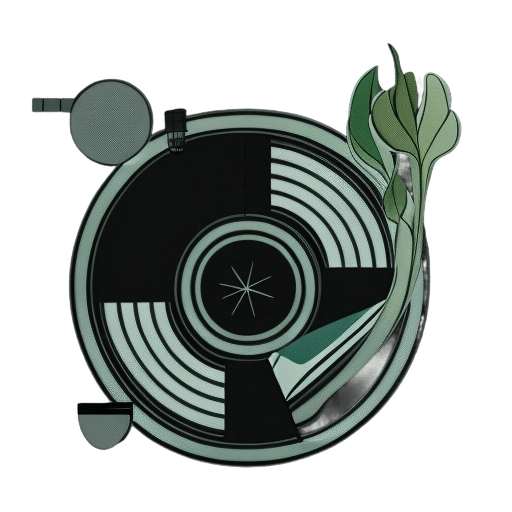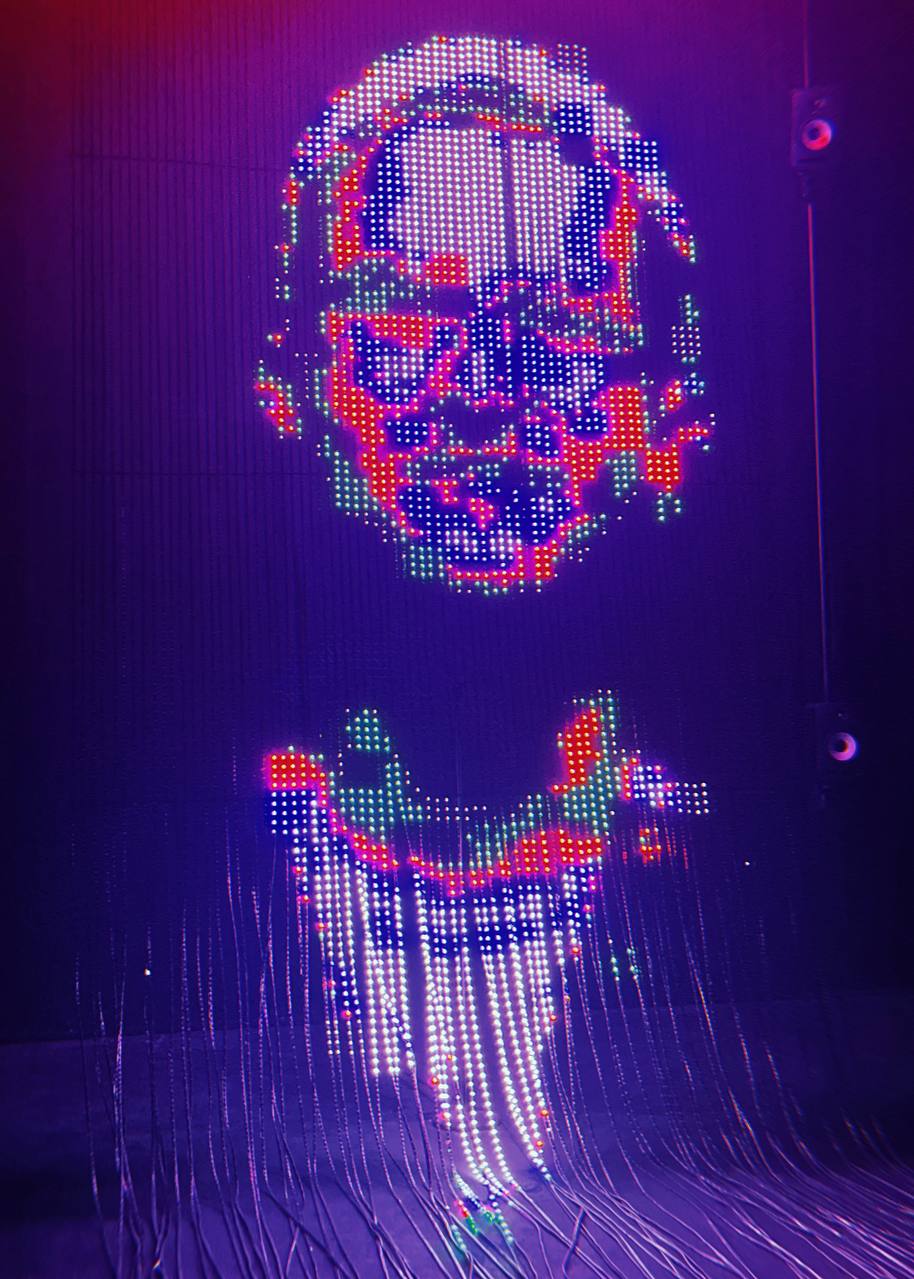Have you ever dreamed of becoming a DJ but the expensive equipment and intimidating technology held you back? DJ controllers, mixers, turntables, and more can cost thousands of dollars just to get started. But what if I told you that you could learn to DJ using nothing but your laptop?
With the right software and a little bit of guidance, your everyday laptop can transform into a versatile, affordable DJ setup perfect for beginners. In this complete guide, you’ll learn everything you need to know to become a DJ using only your computer.

We’ll cover:
- The best DJ software options for laptops
- Choosing the ideal laptop specs for smooth mixing
- Setting up your library and importing your favorite tracks
- Essential DJ skills like beatmatching and transitioning
- Mixing your very first songs from start to finish
By the end, you’ll be able to put together your own professional-sounding mixes without expensive DJ gear. Let’s get started on how to become a DJ using a laptop!
Choose DJ Software for Your Laptop
The first step to DJing on a laptop is choosing the right software. There are a variety of options out there, but some of the most popular for beginners include:
Virtual DJ – A longtime favorite that’s easy to use with a clean interface. The free version is capable for basics and the Pro version has advanced tools.
Serato DJ Lite – This free version has everything you need as a beginner. Can upgrade to the full Serato DJ Pro down the line.
Rekordbox – Made by Pioneer DJ, integrates with their pro equipment. Great for organization and planning mixes.
Traktor – Powerful software with high-quality FX and editing features better for intermediate DJs.
DJ Studio – Focused on making perfect transitions and a polished mix. Advanced harmonic mixing capabilities.
I recommend starting with Virtual DJ, Serato DJ Lite, or Rekordbox as they are the most beginner-friendly. Take advantage of any free trials or demo versions to get a feel for each software before deciding. Most importantly, choose one that fits your style and budget.
Get the Right Laptop for DJing
Now that you’ve chosen your DJ software, you’ll need a laptop that can handle running it smoothly. Here are the key specs to look for:
RAM – You’ll want at least 8GB, but ideally 16GB for the best performance when mixing. This allows you to run your software and music library without lag or crashes.
Processor – An Intel Core i5 or i7 is best. The higher processing power, the better your laptop can handle DJ software and real-time audio effects.
Storage – Aim for at least 250GB of space for your music library, software, and audio files. An SSD drive is faster than a traditional hard drive.
Ports – Multiple USB ports allow you to connect controllers, audio interfaces, or external drives down the line.
You don’t need a brand new MacBook Pro! There are many affordable Windows laptop models under $500 that have the specs for smooth DJing. I recommend checking out Dell, HP, Acer, or Asus. Focus on RAM, processor, and storage over other bells and whistles.
Set Up Your Laptop for DJing
Once you have your laptop and DJ software, it’s time to get everything set up properly. Here are the key steps:
Install your software – Follow the installation process when you download your DJ program. For most, this involves creating an account, agreeing to terms, and activating the software.
Organize your music – DJ software accesses your files from locations on your computer. Keep your music collection organized in a central location so the software can easily pull the tracks.
Import your library – Bring your music into the software by dragging and dropping tracks or folders into the library. The software will analyze all the tracks and load the waveform overviews.
Explore the interface – Get acquainted with the virtual decks, mixer, FX panels, and options like looping and cue points. Set your layout preferences.
Connect audio – To preview tracks, you’ll need a way to split the audio between your speakers and headphones. Use a USB audio interface or external sound card.
Learn the Essential DJ Skills
Now for the fun part – learning to mix! Here are 5 essential skills to practice as a beginner laptop DJ:
Beatmatching – Manually syncing the tempo/BPM of two tracks so they play in time. Use the tempo faders in your software to match beats.
Mixing in key – Mixing songs harmonically by paying attention to their musical key. This helps smooth transitions.
Phrasing – Mixing tracks in segments of 16 bars or phrases. Starting tracks on phrase beginnings avoids clashing.
EQing – Using the low, mid, high EQ knobs to isolate sounds as you blend between tracks. Helpful for smoothing mixes.
Gain staging – Setting the relative volumes of each track to achieve the best balance in a mix. Keep levels matched.
Work on nailing these core techniques. Add in effects like reverb, echo, flanger when you’re ready to spice up your mixes. The possibilities are endless when mixing on your laptop!
Mix Your First Songs!
Now that you understand the basics, it’s time to try mixing two full songs!
Here are some tips for your first mix:
- Pick two songs in the same genre and around the same BPM
- Use the tempo sliders to match the BPMS perfectly
- Start the new track on phrase, after a breakdown on track 1
- Slowly blend between the two tracks using the crossfader
- Use EQs to isolate clashing frequencies as you transition
- Don’t rush – smooth, gradual blending is key
- Record your mix to listen back and improve
With a little practice, you’ll be ready to record professional mixes in no time! DJing on a laptop opens up a whole world of creative possibilities.
Conclusion
Learning to become a DJ using just your laptop is an exciting journey that anyone can start today. With the right gear, software, and fundamental mixing skills, you can explore DJing in an affordable and accessible way.
The best part is your DJ setup can grow with you. Start mixing on a laptop, then slowly add physical controllers, mixers, and turntables down the line as your skills progress and budget allows.
So don’t wait – grab your laptop and start mixing today! Have fun on the journey to becoming a DJ.