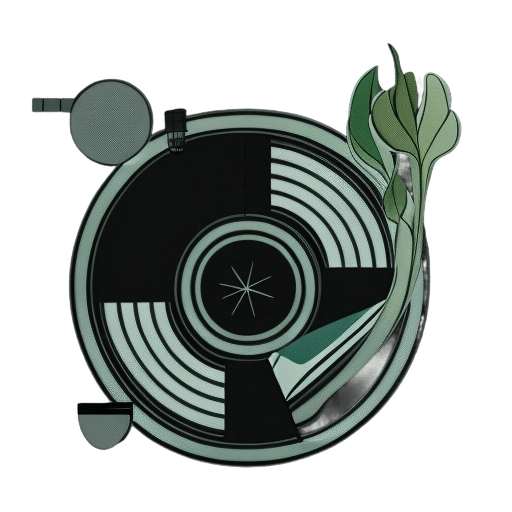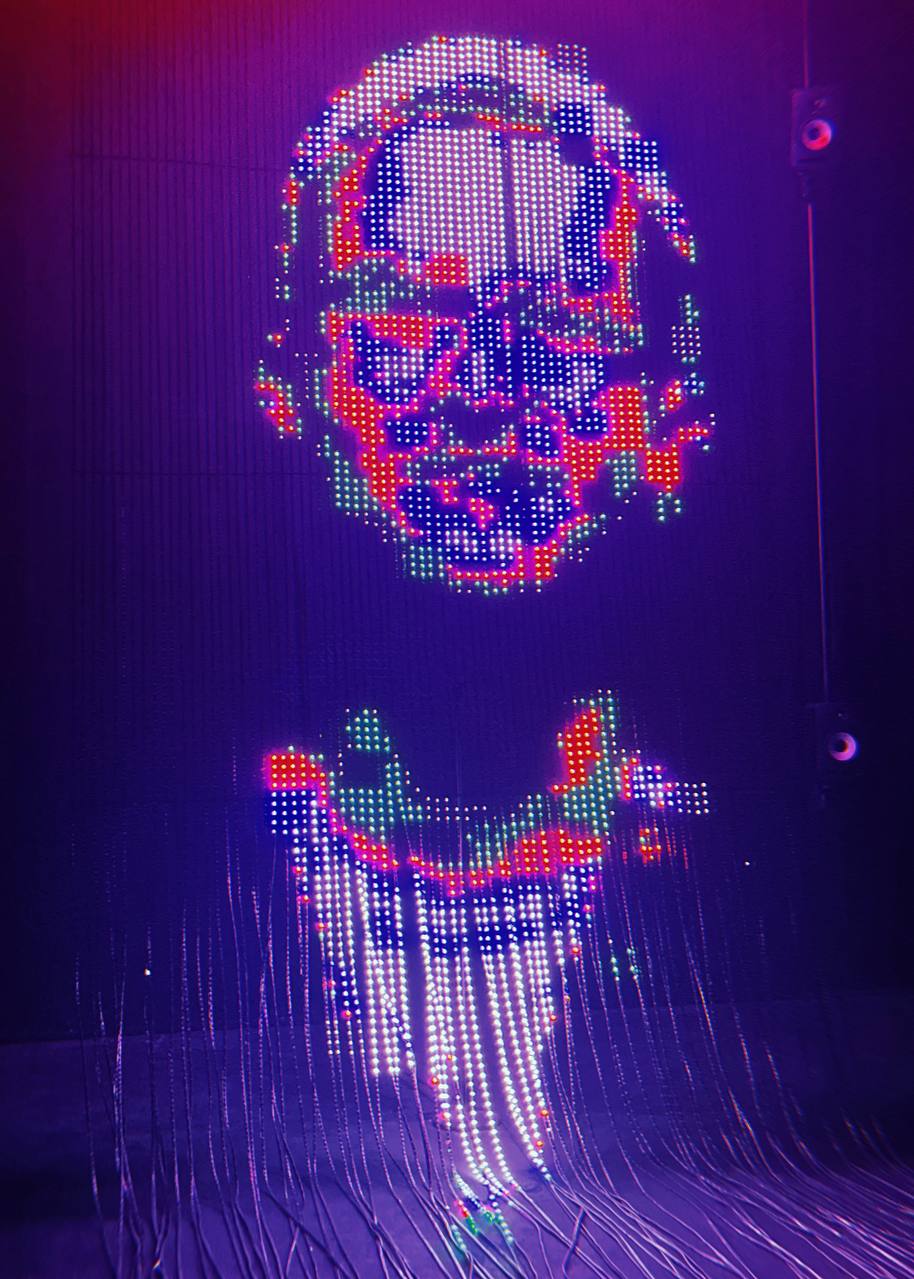As passionate DJs and digital music enthusiasts, we’ve spent a considerable amount of time experimenting with different digital audio workstations (DAWs). One name that always stands out is VirtualDJ. This powerful software has been the heart of countless party anthems and live performances. Today, we’re taking an in-depth look at the latest version of VirtualDJ to determine whether it still holds its ground as a go-to mixing tool.
| Specification | Description |
| Platforms | Windows, macOS |
| Audio tracks | Unlimited |
| Bundled content | Varies (Based on subscription) |
| File Types | MP3, WAV, AIFF, FLAC, OGG, etc. |
| Effects | Over 30 |
| Audio recording | Yes |
| Free version | Yes |
| Subscription plan | Yes |

Overview and Pricing
VirtualDJ has firmly positioned itself as a premium choice in the realm of DAWs, offering a comprehensive and professional-level mixing experience that is sought after by many DJs across the globe. This cutting-edge software provides an array of tools and features that go beyond just mixing tracks, venturing into realms like live video performances and broadcast capabilities, thus truly living up to its premium stature.
In terms of pricing, VirtualDJ operates on a tiered model to cater to a diverse range of users with varying needs and budgets. For professionals looking for a robust monthly subscription, the Pro version comes in at $19 per month. This VirtualDJ plan offers unrestricted access to all features, making it an ideal choice for serious DJs who require advanced capabilities.
Alternatively, for those ready to make a long-term commitment, the VirtualDJ Pro Infinity license is available for a one-time fee of $299. This option removes any recurring payments, making it a cost-effective solution for committed DJs planning to use the software extensively over the years. However, recognizing the importance of inclusivity and accessibility, VirtualDJ also offers a free version of its software. While this edition comes with limited functionality, it provides an excellent opportunity for beginners or those on a tight budget to immerse themselves in the world of DJing.
Interface and Views
Upon launching VirtualDJ, it’s immediately evident that the creators have carefully curated a user interface that caters to the unique requirements of DJs, both amateur and professional. As you navigate the best software for dj, your eyes are greeted with a traditional dual-deck layout—-a standard within the DJ community.
What truly makes the VirtualDJ interface stand out, however, is its remarkable blend of intuition and customization. Each element is logically placed, allowing for instinctive interaction, yet you also have the freedom to adapt the layout according to your preferences. You can personalize elements from the look of the decks to the arrangement of tools.
Each deck in the VirtualDJ interface is outfitted with a detailed waveform display, a feature that greatly assists in achieving precise beat matching. Visualizing the beats and breaks in your tracks enhances your ability to sync them effortlessly, creating fluid and harmonious transitions.
Furthermore, VirtualDJ brilliantly balances complexity and simplicity within its workspace:
- Offers a variety of extra views, including the sampler, effects panel, and recording options.
- Additional features are tucked away to prevent workspace clutter.
- Ensures a focused and streamlined working area.
- A variety of powerful tools are easily accessible when needed.

VirtualDJ Editing Tools and Features
VirtualDJ is a comprehensive powerhouse, packed to the brim with an extensive suite of features designed to elevate your DJing experience. These tools enable you to infuse your mixes with a unique flavor, setting you apart from the crowd and fostering a professional aura around your performances. From automatic beatmatching and hot cues to a dedicated sampler and suite of digital effects, every element in VirtualDJ is meticulously crafted to contribute to an unparalleled sound:
- Beatmatching: Automatically syncs tracks, ensuring smooth transitions.
- Hot Cues: Enables you to jump to different parts of a track instantly.
- Looping: Allows you to repeat selected sections of a track.
- Sampler: A dedicated pad allows triggering sound bites and loops.
- Effects: A suite of digital effects to enhance your mixes.
- Video Mixing: Combines audio and video, supporting multimedia performances.
- Record and Broadcast: Record your mixes or broadcast them live.
Comparison of VirtualDJ with Other DAWs
When stacked against other DAWs, VirtualDJ unquestionably stands its ground. The software’s robust feature set, versatility in handling various DJing scenarios, and superior optimization for live performances underscore its remarkable quality and user appeal. Before diving into a comprehensive exploration of its capabilities, let’s swiftly navigate through some of its notable advantages and a few potential drawbacks that you may want to considerю
Pros of VirtualDJ:
- Intuitive interface, ideal for beginners and professionals alike.
- Offers audio and video mixing capabilities.
- A broad range of tools for sound manipulation and live performances.
Cons of VirtualDJ:
- The subscription model may be pricey.
- The extensive range of features can feel overwhelming to beginners.
Best VirtualDJ Alternatives
While VirtualDJ shines in many aspects, there are alternatives worth considering for different use cases:
Serato DJ Pro
A stalwart in the DJ software realm, Serato DJ Pro is famed for its dependability and expansive compatibility with DJ hardware. This robust program offers an instinctive interface adorned with color-coded waveforms, allowing DJs to easily visualize their tracks and mixes. The software is specifically designed to work seamlessly with a plethora of official hardware, promoting exceptional digital vinyl system control.
Key features of Serato DJ Pro include:
- Intuitive Interface: Visualize your tracks with ease thanks to the software’s color-coded waveforms.
- DVS Control: Experience exceptional digital vinyl system control with an extensive range of compatible official hardware.
- Expansion Packs: Enhance your DJing experience with additional functionality brought by a variety of expansion packs.
Traktor Pro 3
Exclusively engineered for the pros, Traktor Pro 3 stands out with its profound customization options. This software offers a distinctive four-deck mixing layout with a unique Stem deck feature that enables DJs to remix tracks on the fly. Packed with over 40 studio-grade effects, Traktor Pro 3 is a playground for creativity. It further enhances DJ performances with its harmonic mixing capability, offering key detection and display.
Core features of Traktor Pro 3 encompass:
- Four-Deck Mixing: Enjoy the versatility of mixing with four decks, including the unique Stem decks for on-the-fly remixes.
- Studio-Grade Effects: Explore over 40 studio-grade effects to add an extra layer of creativity to your mixes.
- Harmonic Mixing: Enhance your mix compatibility with the software’s key detection and display functionality.
Final Thoughts
VirtualDJ continues to deliver a powerful, professional mixing experience suitable for both budding DJs and seasoned veterans. Its comprehensive feature set and user-friendly interface make it a compelling choice for anyone in the DJing field. However, its pricing might be a deterrent for some. As always, it’s crucial to align the tool with your specific needs and budget. With alternatives like Serato DJ Pro and Traktor Pro 3, you’re sure to find a DAW that fits your DJing style perfectly. Happy mixing!