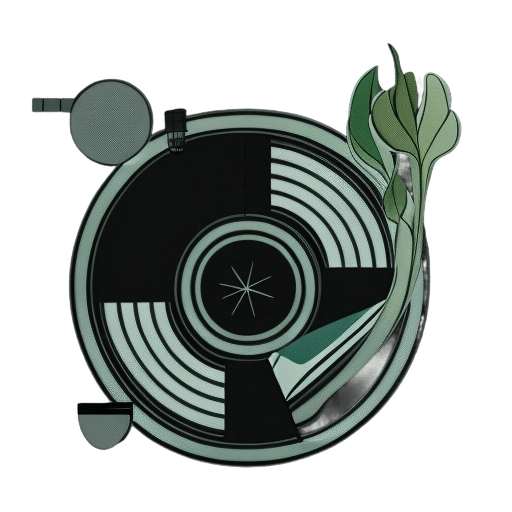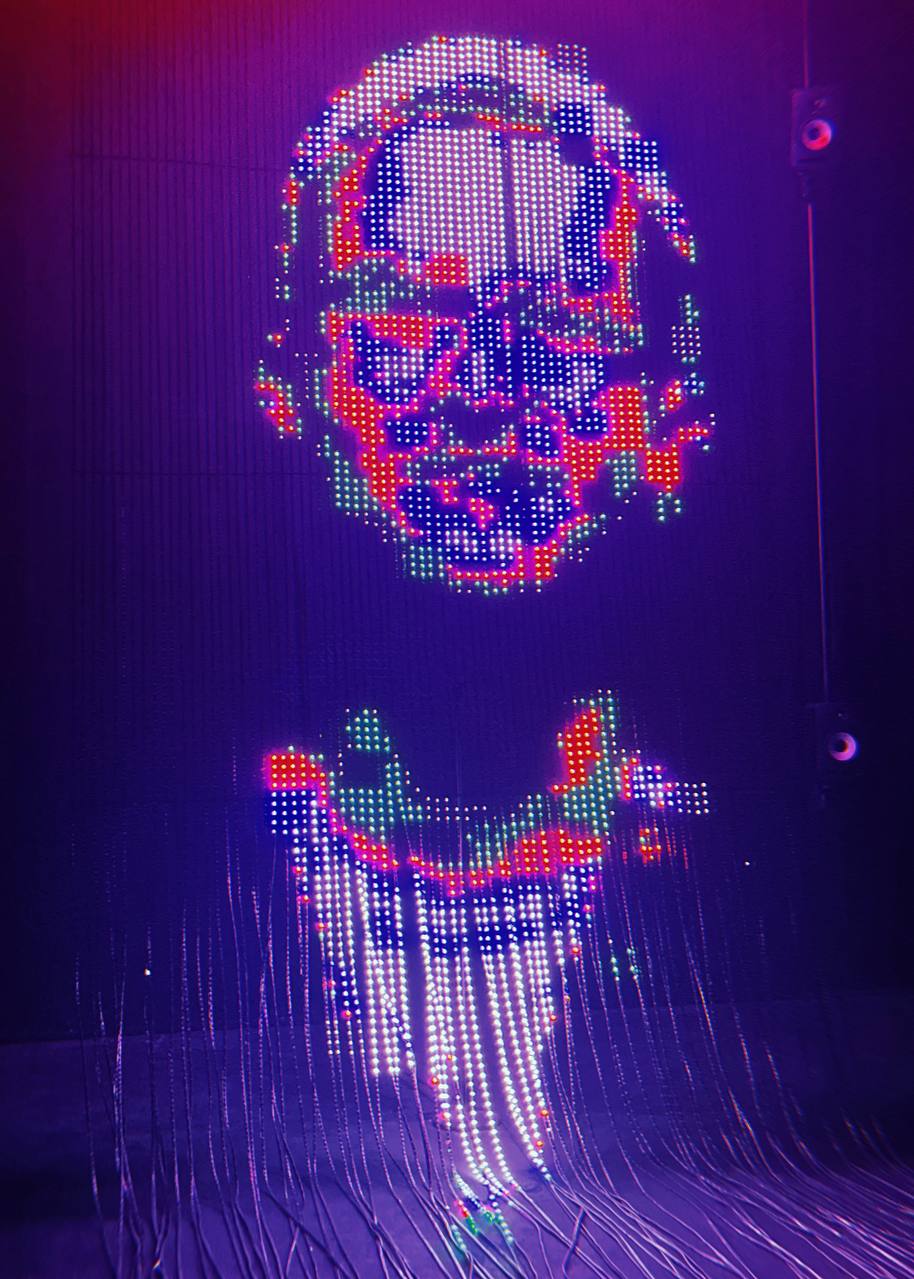DJing has come a long way from lugging crates of vinyl between gigs. Today, most DJs rely on digital audio files stored on USB flash drives.
The right USB drive makes it easy to transport your entire music library in your pocket and plug it into club DJ gear. But with so many USB sticks, how do you know which is the best for DJing?
In this guide, we’ll compare the top 7 USB drives for DJs in 2023 based on speed, durability, storage, and compatibility with DJ controllers, CDJs, and laptops.
We’ll help you find the best DJ USB drive for your needs based on key factors like:
- Storage capacity: How many GBs or songs can you store
- Read/write speeds: Faster is better for loading songs quick
- Durability: Ruggedness to survive life on the road
- Security: Encryption to protect your music files
- Compatibility: Ensuring it works with your gear
Let’s dive into the top USB drive options for DJs this year.
Our Top Picks for DJ USB Drives
Based on extensive research and DJ community reviews, here are my top recommendations for the best USB drives for DJing:
SanDisk Extreme Pro

- Speed: Up to 420MB/s read, 380MB/s write
- Storage: Up to 1TB
- Design: Sleek black metal casing
- Security: 128-bit AES encryption
With blazing-fast speeds, huge capacity, and durable build, the SanDisk Extreme Pro is a top DJ choice. The metal casing prevents overheating, and the encryption software keeps your music secure. It’s pricier, but you get what you pay for.
Samsung BAR Plus

- Speed: Up to 300MB/s read
- Storage: Up to 256GB
- Design: Metal swivel design
- Extra: Keyring loop
The Samsung BAR Plus offers fast USB 3.1 speeds, generous storage space, and a compact, durable metal casing. The keyring loop prevents loss, and molded ridges provide grip. At a more affordable price, it’s a great value USB pick.
Corsair Survivor Stealth

- Speed: Up to 200MB/s read
- Storage: Up to 256GB
- Design: Rugged aluminum
- Extra: Waterproof
As its name suggests, the Corsair Survivor Stealth is about extreme durability. The rugged, aircraft-grade aluminum housing and waterproofing allow this drive to withstand almost anything a DJ can throw.
Kingston DataTraveler
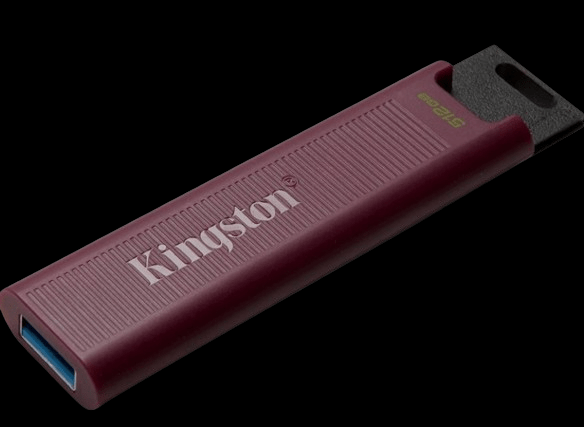
- Speed: Up to 200MB/s read
- Storage: Up to 256GB
- Design: Low profile capless
- Extra: 5-year warranty
With its capless design and compact size, Kingston’s DataTraveler USB drive is built for portability. Budget-friendly prices, fast speeds, generous storage, and an extended 5-year warranty make this a reliable choice.
SanDisk Ultra Fit

- Speed: Up to 130MB/s read
- Storage: Up to 256GB
- Design: Compact, low profile
- Extra: Password protection
If you need ultra-portable storage, the tiny SanDisk Ultra Fit drive is ideal for tucking in tight DJ booths and bags. Decent speeds and optional password protection help justify the slightly higher price.
SanDisk Extreme Go

- Speed: Up to 200MB/s read
- Storage: Up to 256GB
- Design: Rubber-coated metal
- Extra: File recovery software
The SanDisk Extreme Go balances durability, performance, and value. The retractable connector and rubber coating help avoid damage, and file recovery software helps rescue lost data.
Lexar JumpDrive F35

- Speed: Up to 150MB/s read
- Storage: Up to 256GB
- Design: Dust and shock resistant
- Extra: LED usage indicator
If you need a primary, affordable USB drive, the Lexar JumpDrive F35 provides good speeds and rigid construction without breaking your budget. A usage LED is handy for on-stage visibility.
These are our top picks for DJ USB drives that provide the right mix of speed, storage, portability, and reliability. Next, let’s discuss picking the right USB capacity for your needs.
Why Do DJs Need a USB Drive?
USB drives provide several key benefits for DJs:
- Store entire libraries. A 64GB USB stick can hold thousands of songs, giving you access to your full music collection anywhere—no more hauling crates of vinyl.
- DJ software integration. Software like Serato, Rekordbox, and Traktor analyze and organize your music files. You can access cue points, loops, playlists, and more from a USB drive.
- CDJ compatibility. Most professional CDJ setups in clubs can read USB drives. Bring your music on a USB and plug it into the CDJs.
- Gig preparation. Organize playlists and music files on a USB drive to prepare for different types of gigs. Have a drive ready for a certain venue or genre night.
- Backup. Keep a backup of your music collection on a USB drive in case your laptop crashes. Redundancy provides peace of mind.
For hobby and professional DJs, a USB drive is now an essential piece of gear. But not all drives are designed for DJing. Next, let’s look at key features to evaluate.
USB Drive Features for DJs
When choosing a USB drive for DJing, here are some key features to look for:
- Storage capacity: More storage means loading more songs and music files. Aim for at least 64GB, but 128GB or more is ideal for extensive libraries.
- Read and write speeds: Faster read/write speeds allow you to load songs quicker. Look for drives with at least 200MB/s read and 100MB/s write speeds.
- Durability: DJ life can be tough on gear. Look for solid metal or rugged rubber casing to withstand drops and accidents. Water resistance is a plus.
- Security: Many USB drives offer 256-bit AES encryption to protect your music library. Some include password protection.
- Compatibility: Ensure the drive works with your DJ controller, laptop, CDJs, or other gear. Most will work fine, but double-check.
- Portability: DJ USB drives are compact for travel, but make sure it has a loop or way to attach it so you don’t lose it.
Do You Need USB 3.0?
When shopping for a USB drive, you’ll see technical specifications like USB 2.0, USB 3.0, USB 3.1, etc. These refer to the USB version that determines the connection speed. USB 3.0 and higher will provide faster potential read and write speeds compared to USB 2.0. However, you can use the latest and fastest USB version for DJing. The reason is that the speed of the flash memory storage inside the drive itself is often the bottleneck, not the USB version. Many USB 3.0 drives don’t even come close to maxing out the 3.0 speeds.
For DJing MP3s and WAV/AIFF files, a good quality USB 2.0 drive can load songs fast enough from your laptop or into CDJs. However, USB 3.0 will give you faster overall transfer speeds if you want the extra headroom. The main limitation is using older DJ gear that only works with USB 2.0 ports. So, choose the right drive for your gear.
Watch Out for Overheating
One of the most common problems DJs experience with USB drives is overheating.
The cramped DJ booth or club environment combined with long hours of continual usage can sometimes cause a USB drive to overheat. This can lead to slower transfer speeds, glitchy playback, or failure.
To help avoid overheating issues:
- Choose a USB drive with a metal or rugged heat-dissipating case rather than plastic.
- Allow the USB drive to cool down if you notice glitchy or slow playback.
- Don’t keep the drive crammed in a hot DJ booth if you don’t need it now.
- Consider active cooling options like USB fans or heatsinks if overheating is a consistent issue.
Choosing the Right USB Capacity
One of the first decisions when choosing a DJ USB drive is storage capacity. How much memory do you need?
Here are some tips on selecting the right USB size:
- Calculate your library size. Use your DJ music library manager to determine the total file size. This will give you a minimum for how much space you’ll need.
- Go bigger for growth. Don’t just get a drive that fits your current library. Assume your collection will grow over time, so get extra room to grow.
- Consider lossless files. Uncompressed WAV and AIFF files take up much more space than MP3s. Account for bigger files if using a lossless format.
- Separate sticks for the organization. Some DJs use smaller USBs dedicated to certain playlists, gigs, etc.
- 16GB minimum. 16GB is enough to hold around 1,500 MP3 songs. Good for starter DJs.
- 32GB versatile. 32GB provides ample room for a few thousand songs—a versatile mid-size.
- 64GB is the most popular. 64GB is a common USB capacity choice for DJs, storing 5,000+ songs.
- 128GB+ for power users. Consider a 128, 256, or even 512GB USB drive if you have a massive library or use lossless files.
Picking the right USB capacity comes down to your current needs and future growth. The good news is that high-capacity drives are more affordable than ever.
Making Sure It’s Compatible with Your Gear
Before buying a USB drive for DJing, ensuring compatibility with your equipment is important. Here are some tips:
- Check manufacturer specs. The user manuals for your DJ controller, CDJs, mixer, laptop, etc., will specify which USB versions are supported.
- Match USB versions. If your gear only supports USB 2.0 ports, get a USB 2.0 drive. Going with 3.0 is fine, too, since they are backward compatible.
- Test on your setup. Borrow a drive and test it on your actual DJ hardware setup before buying. Or buy from stores with generous return policies if it doesn’t work.
- Format drive if needed. For some equipment like CDJs, you may need to format the USB drive into compatible file systems like FAT32 before using.
- Troubleshoot issues. If a drive isn’t being read, try basic troubleshooting steps like using different ports, reconnecting, restarting equipment, reformatting, etc.
With the wide compatibility of modern USB drives, they will generally work fine for most DJ setups. However, taking some precautionary steps can prevent headaches down the road.
Protecting Your USB Drive
Your USB drive contains your entire music library and livelihood as a DJ. Here are some ways to keep it secure:
- Carry safely. Keep the drive in a protective case when traveling, and don’t leave it lying around.
- Password protect. Use USB drives with password protection or encryption to secure your data.
- Backup. Keep a library backup on a separate drive if it gets damaged, lost, or stolen.
- Avoid bending. Don’t bend or twist the drive, which can damage internal connections.
- Eject properly. Always safely eject the drive before unplugging it to avoid file corruption.
- Check periodically. Every so often, plug the drive into your computer and run a scan to verify all files are intact.
- Consider cloud backups. As an extra layer of protection, back up your music library to a secure cloud storage solution.
Treat your USB drive carefully, back it up, and take simple precautions to ensure your music collection and DJ career are safe.
Conclusion
Having the right USB drive makes DJing much easier—no more carrying heavy crates of music. With our picks for the top 7 USB drives for DJs this year, you can find a drive that fits your budget and needs. Look for one that offers ample storage capacity, good speed, durable design, and compatibility with your gear. And remember to take precautions to protect your precious music library.
With the right USB drive, you can focus on your sets, not storage. Bring your full music collection anywhere and plug in to rock the crowd.