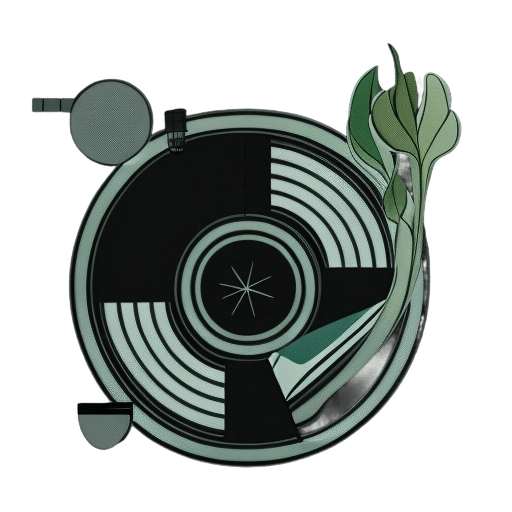Have you ever listened to an amazing mashup and wondered how it was made? As a DJ, making your own mashups is a great way to put your unique spin on popular songs and impress crowds.
In this comprehensive guide, I break down every step of the mashup creation process — from choosing your songs to mixing and mastering your new track — and share some helpful tips from my personal DJ experience. Follow along to learn how to make your first mashup from scratch. Ok, let’s go!
What is a Mashup?
A mashup combines instrumental and vocal elements from different songs to create an entirely new track. DJs typically take the instrumental version of one song and mix it with the acapella vocal track of another song. With the proper mixing and production techniques, these elements can be blended together seamlessly into a new composition. Mashups allow endless creativity and originality when DJing.
Why Create Mashups?
Here are some key benefits of making your mashups:
- Put your unique spin on popular songs. Use mashups to give popular songs a fresh sound and make them your own. Your mashups will be different than what other DJs are playing.
- Show off your production skills. Blending mashups requires an understanding of music production basics like EQing and mixing. Mashups let you flex your abilities.
- Make tracks that impress crowds. A seamless mashup of two great songs always gets the crowd going. Mashups create wow-factor moments in your DJ sets.
- Explore your creativity. Combining acapellas and instrumentals lets you reimagine songs in new ways. The possibilities are endless when producing mashups.
Now that you know what mashups are and why DJs create them, let’s get into the step-by-step process for making your own.

Step 1. Pick Your Songs
The first step is choosing the songs you want to mash up. This takes some consideration to find vocal and instrumental tracks that will blend well.
Finding Instrumentals and Acapellas
To make a mashup, you need the instrumental version of one song and the acapella vocal version of another song. Here are some places to find these:
- DJ record pools. Record pools provide DJs with instrumental, acapella, and remix versions of popular songs. These have separated vocal and instrumental elements perfect for mashups. If you haven’t joined a DJ record pool yet, I recommend exploring BPM Supreme or DJCity.
- Music streaming services. Spotify, Apple Music, and other streaming services have some instrumental and acapella tracks you can use.
- Original song versions. Listen for isolated instrumental or vocal sections within the original versions of songs. You can sample these parts.
When searching for your mashup components, listen closely to find instrumental and vocal sections with enough separation and space to blend together well. The vocal shouldn’t have too much instrumental bleed, and vice versa.
Match Tempo and Key
While choosing your tracks, it’s essential to align their tempo and key. This thoughtful preparation not only streamlines your mixing process but also prevents potential challenges in your future sessions. Ensuring compatibility from the start can make a significant difference in the mixing experience.

Tempo (BPM)
Leveraging DJ software is a crucial step in understanding the beats per minute (BPM) of every song you intend to mix. By running a thorough analysis, you’ll have a clear picture of each track’s BPM. Once you’re equipped with this information, fine-tune your mix by adjusting the tempo slider, ensuring that the BPMs of the songs are within a 5% range of each other. This precision helps achieve a harmonious alignment, creating a seamless blend and enhancing the overall flow of your set.
When working with a song with an initial BPM of 100, it’s wise to keep any adjustments within a tight range to maintain musical integrity. Avoid pushing it beyond 105 or dropping it below 95 to ensure the rhythm remains consistent and the sound doesn’t distort. Consequently, when seeking a complementary track for your mix, aim for one with a BPM within the 95-105 spectrum. This ensures a harmonious blend, creating a cohesive musical experience.
Key
Two tracks need harmonically compatible keys to weave a melodious tapestry. Otherwise, they’ll clash and sound jarring. The Camelot Wheel, a tool I hold dear from my early DJ days, simplifies this matching process. To find a congruent key, picture moving one step to the left or right or moving a wheel up or down. For instance, key 12B harmonizes well with 1B, 11B, and 12A. Similarly, 5B finds its partners in 4B, 6B, and 6A. It’s all about feeling that rhythm in your soul!
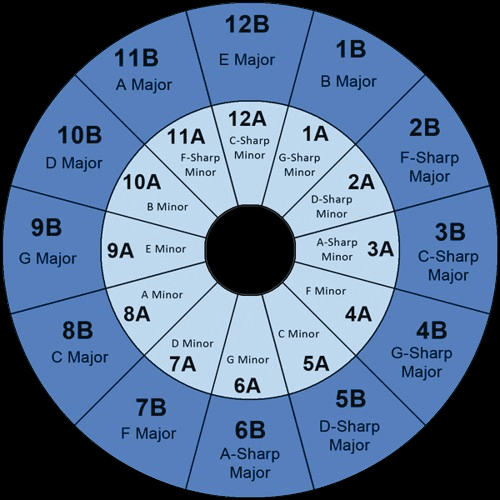
Step 2. Set Up Your Audio Files
After meticulously selecting your tracks, the next step is to import them into your preferred DJ or music production software. This will allow you to manipulate and blend the audio seamlessly. Setting up these files properly ensures a smooth workflow and paves the way for an impeccable mashup.
Listen to your instrumental and vocal tracks, pinpointing the standout sections for your mashup. Mark the beginnings of engaging vocal lines or memorable instrumental rhythms with cue points. Craft loops from the top one to two-bar segments, whether instrumental or vocal, to interweave and layer.
Step 3. Mix Your Mashup
Now for the fun part — blending together your instrumental and vocal sections to create the mashup!
Blend and Transition Between Songs
Crafting a captivating mashup requires strategic blending. Start by intertwining the instrumental and acapella using established cue points and loops. Align with the structure of one song, such as its verse or chorus, and artfully integrate components of the other track to enhance its essence. Resist the urge to overlap both tracks throughout the entire mix. Instead, introduce and retract vocals over the instrumental, orchestrating a rhythmic ebb and flow that amplifies the overall energy of your creation.
My Tip for Smooth Transitions
When mixing between your instrumental track and acapella, use phrase matching to ensure seamless transitions. Line up song changes directly at the start of new 4-8 bar phrases. This makes the blend much smoother.
Use EQs Properly
Equalization is paramount in ensuring your mashup sounds polished and coherent. Start by adjusting and balancing the vocal volume, ensuring it gracefully overlays the instrumental without clashing or competing frequencies. Delve deeper by meticulously sculpting the frequencies of each musical element. Your goal is to create a harmonious blend where each component seamlessly melds, allowing the listener to experience a cohesive auditory journey. Through careful EQing, your mix transforms from a mere combination of tracks to a masterful symphony of harmonized elements.
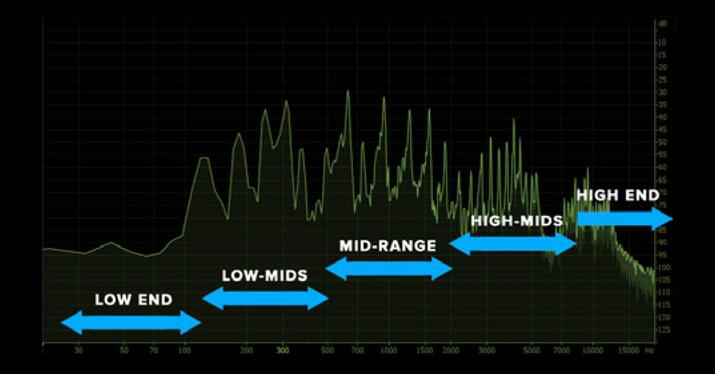
Step 4. Add Finishing Touches
After skillfully merging your mashup elements, the journey doesn’t end there. The next phase involves adding the finishing touches and refining every detail for a more professional sound. This final production polish elevates your creation from being merely good to truly outstanding.
Consider Effects
Incorporating effects can enhance the layers and dimensions of your mashup:
- Reverb. Add reverb to vocals to give them a spacious, room-filling sound.
- Filters. Apply filter sweeps to transition between sections or build energy.
- Delay. Use delays to make vocals or instruments echo for an ambient vibe.
Delve deep into the world of effects to breathe new life into the track. By experimenting with various effects, you can introduce a distinctive touch that sets your creation apart.
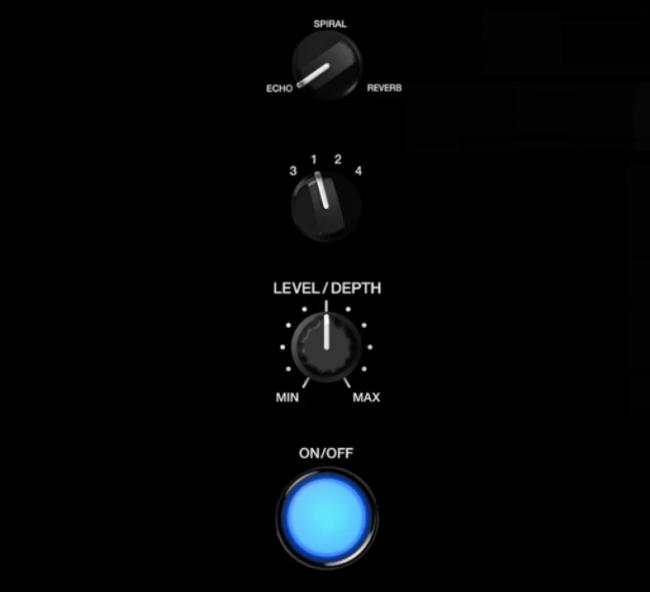
Master Levels
Wrapping up your musical journey demands the finesse of mastering the track. Achieving that harmonious blend, where every element sings in unison without drowning or fading away, is pure magic. I’ve always believed in testing the final piece on a spectrum of devices, from those snug earbuds to grand home theater setups. When done right, the mastered track doesn’t just glimmer with professionalism but confidently takes its place in the radio lineup, making its mark among the best out there.
Step 5. Export and Share
Having crafted your distinctive mashup gem, it’s time to share it with the world! Begin by saving your work as a top-tier MP3 or WAV file. SoundCloud and YouTube are excellent platforms to showcase your creativity and let listeners revel in your mix. Think about showcasing your talent in remix contests or incorporating your mashup into a DJ set, captivating audiences with your prowess.
Conclusion
Creating unique mashups from scratch is an invaluable skill for any DJ looking to stand out. With the right songs and effective mixing techniques, you can produce mashups that get crowds excited.
The process requires creativity and practice, but this guide breaks down the steps to begin blending your own mashup productions. So grab your favorite instrumental and acapella tracks and start experimenting!
FAQ
A remix reworks and rearranges elements of one particular song. A mashup combines parts from two different songs to create a new composite track.
A full-featured digital audio workstation like Ableton or FL Studio works best. But you can also use free audio editors like Audacity.
Copyright law allows some fair use of material but avoids directly sampling large recognizable portions to be safe.